Table of Contents
Introduction #
Looking to unlock more features or scale your content marketing with Outfy? upgrading your Outfy subscription is quick and easy. You can do it directly from your dashboard or through the pricing and subscription settings.
Ways to Upgrade Your Subscription
Outfy offers convenient ways to upgrade your subscription:
Upgrade from the Dashboard (Top-Right) #
- Log in to your Outfy account at https://outfy.com.
- On the top-right corner of your dashboard, next to your current subscription plan (e.g., starter), you’ll see a link labeled “Upgrade Now.”
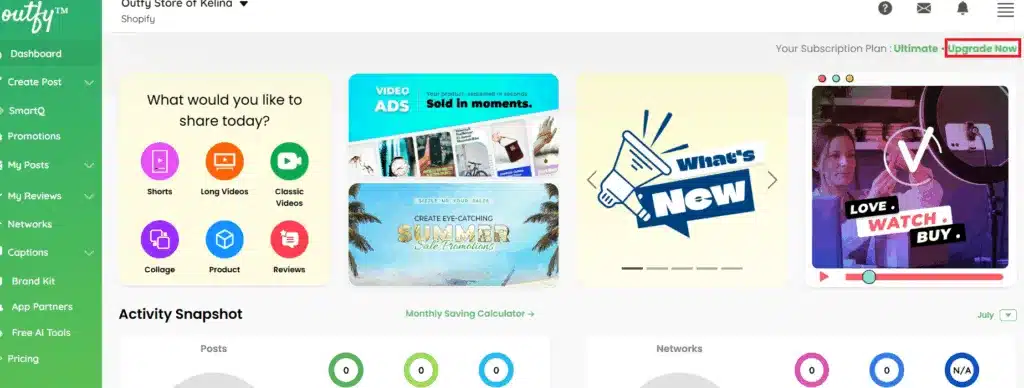
- Click on “Upgrade Now”.
- Choose the new plan you’d like to switch to.
- Complete the payment process.
- Your new subscription will be activated immediately after successful payment.
Note: This is the quickest way to upgrade if you’re already inside your dashboard.
Upgrade from the Pricing or Subscription Page #
You can also upgrade by navigating to your pricing settings or subscription history.
A) From the Pricing Page:
- Click on “Pricing” in the left sidebar menu.
- Review the available plans and select the one you want to upgrade to.
- Click “subscribed” under the desired plan and follow the payment steps.
B) From Subscription History:
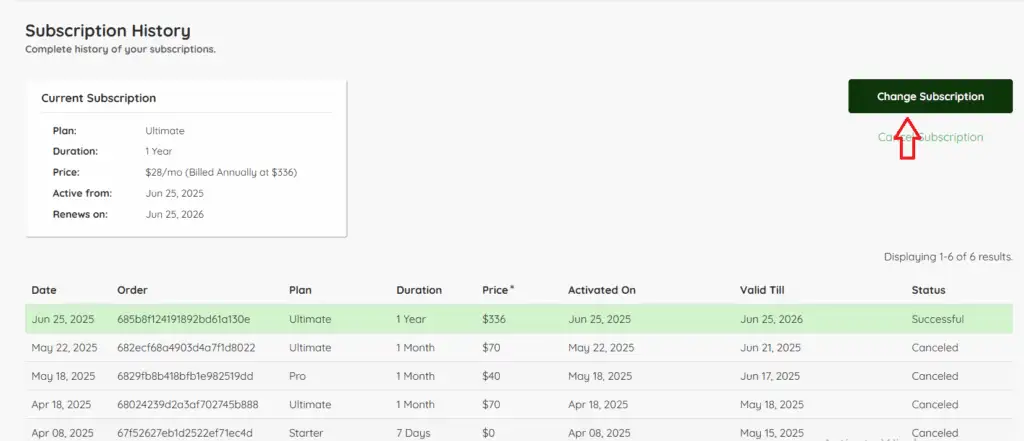
- Go to the four lines menu icon on the top-right corner.
- Select “Account” and navigate to “the subscription History page.”
- Click on the “Change Subscription” button.
- Select your new plan and proceed with the upgrade process.
What Happens After You Upgrade? #
- Your current subscription will be canceled, and the new plan becomes active immediately.
- Depending on your platform (Shopify vs. others), billing may be prorated or credited accordingly.




