Table of Contents
Introduction #
If your products aren’t posting via SmartQ or aren’t appearing in the Products section on Outfy, it could be due to a syncing delay or interruption.
Outfy typically syncs your products automatically from your store, but sometimes a manual sync is needed.
How to Manually Sync Your Store #
- Go to your Outfy Dashboard.
- Click the four-line menu icon (top-right corner).
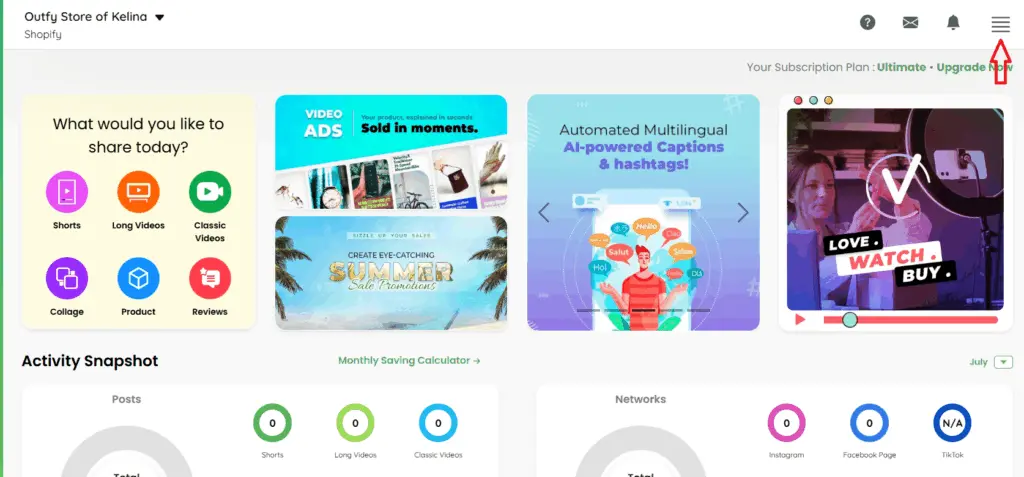
- Select Settings.
- Find and click the “Sync Your Shop” option.
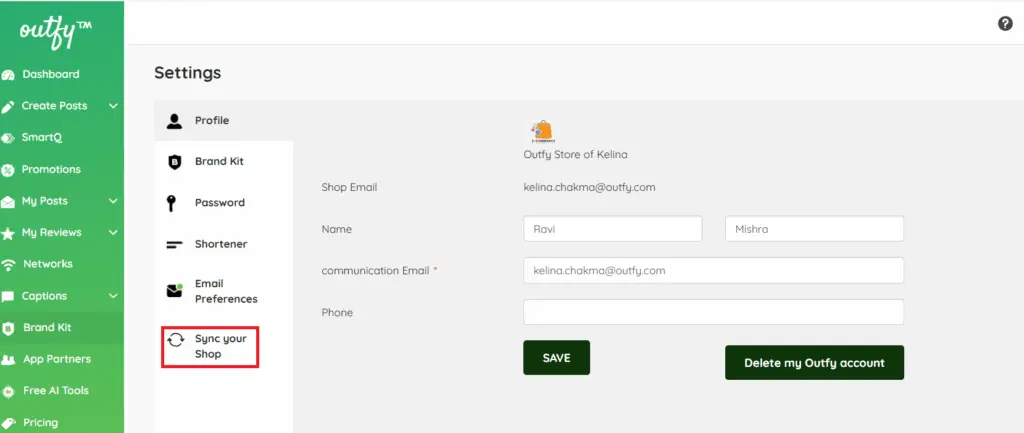
This will refresh your product list and should fix most syncing issues.
Still Not Working? #
If your products still don’t appear or post correctly, please contact Outfy Support for further assistance.




