Table of Contents
Introduction #
If you’ve recently created a new board on Pinterest but don’t see it listed in your Outfy dashboard, don’t worry — it’s usually just a sync delay.
Why This Happens #
Outfy doesn’t automatically fetch new boards in real-time. If your new board isn’t showing, the board list likely needs to be refreshed manually.
Refresh Your Pinterest Boards in Outfy: #
- Go to the Pinterest section under Networks in your Outfy dashboard.
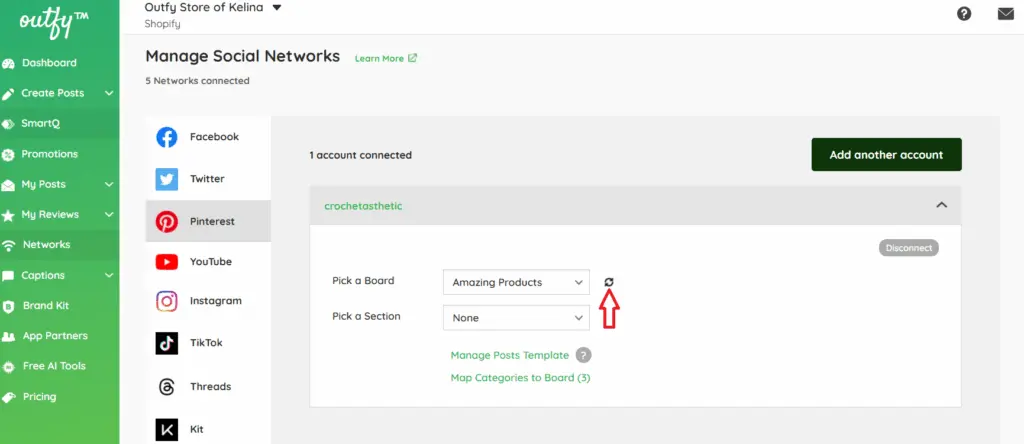
- Click the refresh icon next to the “Pick a Board” dropdown menu.
- Your new Pinterest boards will now appear in the list.
Once refreshed, you’ll be able to select your newly created board for posting.




