Introduction #
If you’ve decided to stop using Outfy’s subscription plan, you can cancel it directly from your account dashboard. Follow the detailed instructions below to manage and cancel your current subscription.
Steps to cancel your Outfy subscription
Log in to Your Outfy Account #
Enter your login credentials to access your dashboard.
Go to https://outfy.com.
Open the Main Menu #
Click on this icon to reveal more options.
On the top-right corner of the dashboard, you’ll see the menu icon, four horizontal lines.
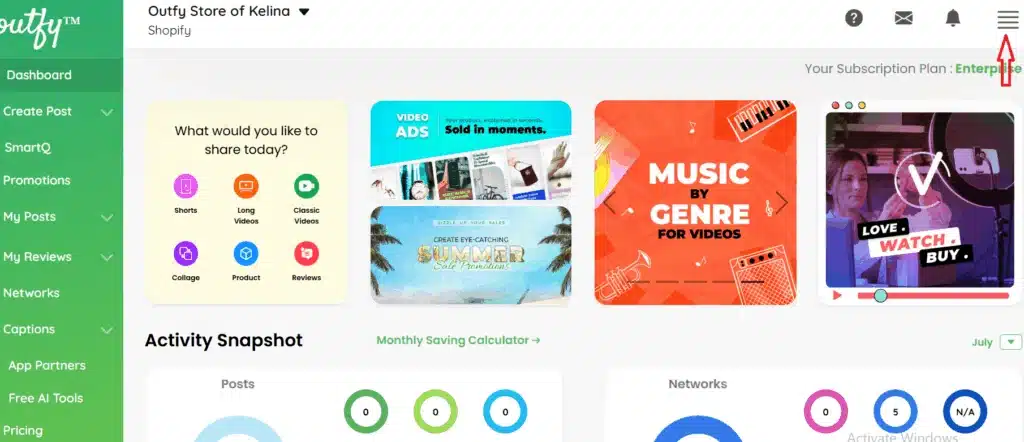
Go to “Accounts” #
From the dropdown menu, click on “Accounts.”
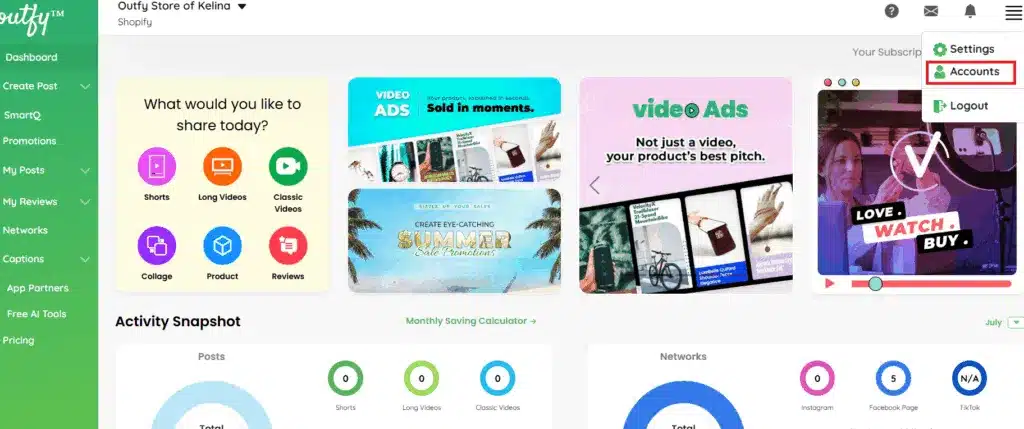
You will find the “Subscription History” page.
Click on ‘Cancel Subscription’ #
On the right-hand side of your subscription details, you will see an option labeled “Cancel Subscription.”
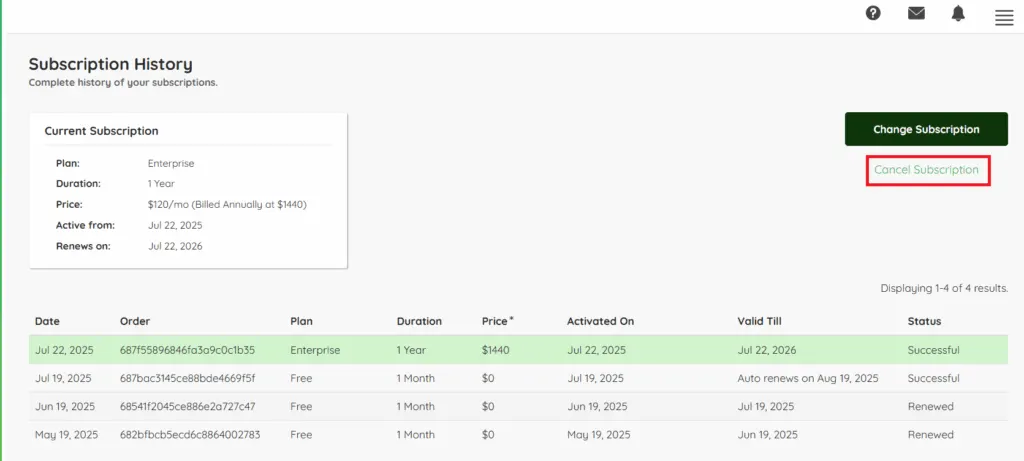
Click on this to proceed with the cancellation process.
Select a Cancellation Reason #
A prompt will appear asking you to select a reason for cancelling.
Choose one of the provided options from the dropdown or list (this feedback helps Outfy improve its services).
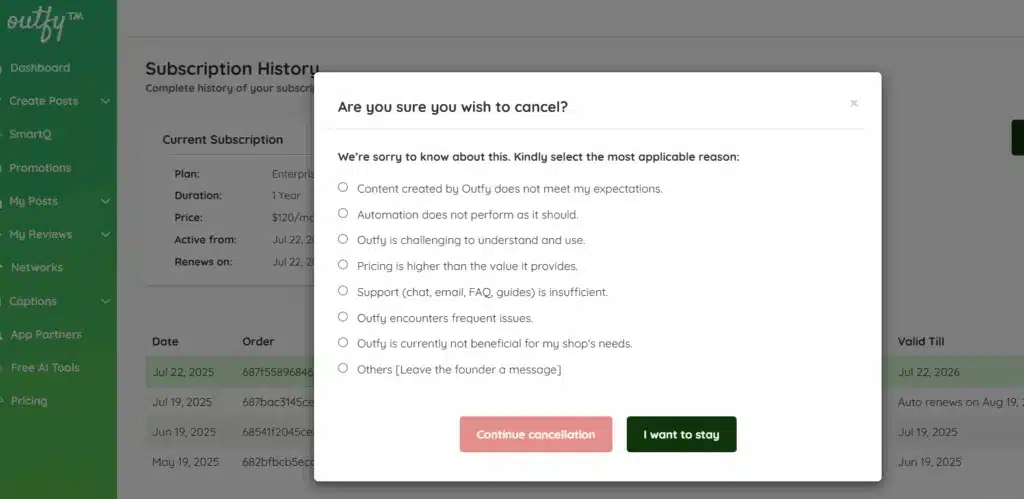
Confirm Cancellation #
After selecting a reason, confirm your cancellation.
Your subscription will be marked for cancellation, and depending on the billing cycle, you may retain access until the end of your current paid period.
What Happens After Cancellation? #
You can re-subscribe at any time from your account if you change your mind.
You will continue to have access to subscription features until the end of your current billing period.
No further charges will be made once the subscription expires.




