Table of Contents
Introduction #
If a post shows as “Published” in your Outfy Activity page but doesn’t appear on your Instagram or Facebook feed, the issue is likely due to the post type selected during scheduling.
Common Reason: Post Type Selection #
Sometimes, the post type is mistakenly set to “Story” instead of “Image Post.”
Here’s the difference:
- Story:
- Visible for 24 hours only
- Does not appear on your profile grid or permanent feed
- Image Post:
- Appears on your main Instagram or Facebook feed
- Remains visible unless deleted
How to Ensure Your Posts Appear on the Feed #
- Go to SmartQ > Network in your Outfy dashboard.
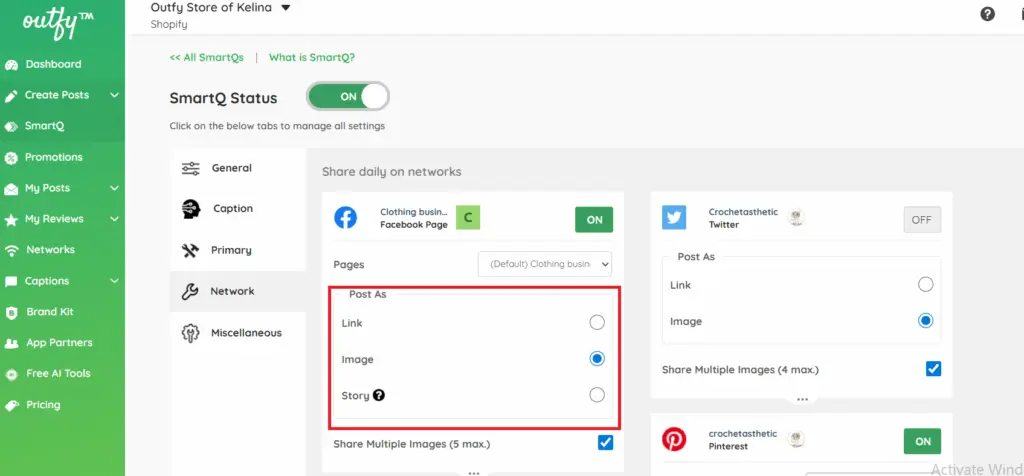
- Under both Facebook and Instagram sections, check the Post Type setting.
- Make sure “Image Post” is selected — not “Story.”
- If needed, double-check your Facebook Page publishing settings or post visibility options.
Once updated, all future posts will be published correctly to your feed as intended.




