Table of Contents
Introduction #
Your shop logo appears on collages, videos, and other content shared via Outfy. Keeping it updated ensures brand consistency across all your posts.
Log in and Open Settings #
Go to outfy.com and log in to your account.
Click on the Accounts & Settings menu (☰) at the top right corner, then select Settings.
Go to Upload Logo Section #
In the Settings panel, you’ll see multiple options like Profile, Upload Logo, Currency & Timezone, etc.
Click on Upload Logo to proceed.
Upload or Fetch Your Logo #
- Click on Upload Logo to upload a file from your device
- Select your logo file and click OK to save it
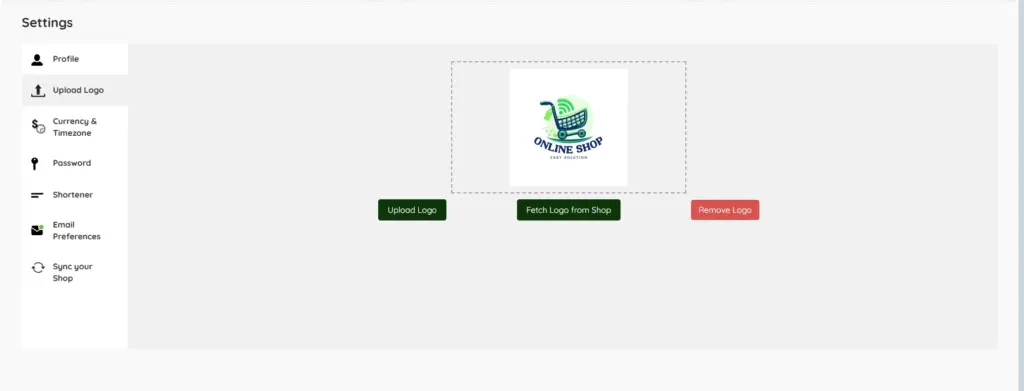
Note: You also have the option to fetch your logo from your connected shop, if needed.




