Table of Contents
Before You Begin #
Outfy lets you share animated GIFs from Tenor directly to your social media platforms. You don’t need a Tenor account to use this feature—just search, select, and share from inside Outfy.
Access Tenor in Outfy #
To get started:
- Go to the Create Posts section in Outfy.
- Click on the Canva/Giphy tab.
- Select Tenor from the two available options.
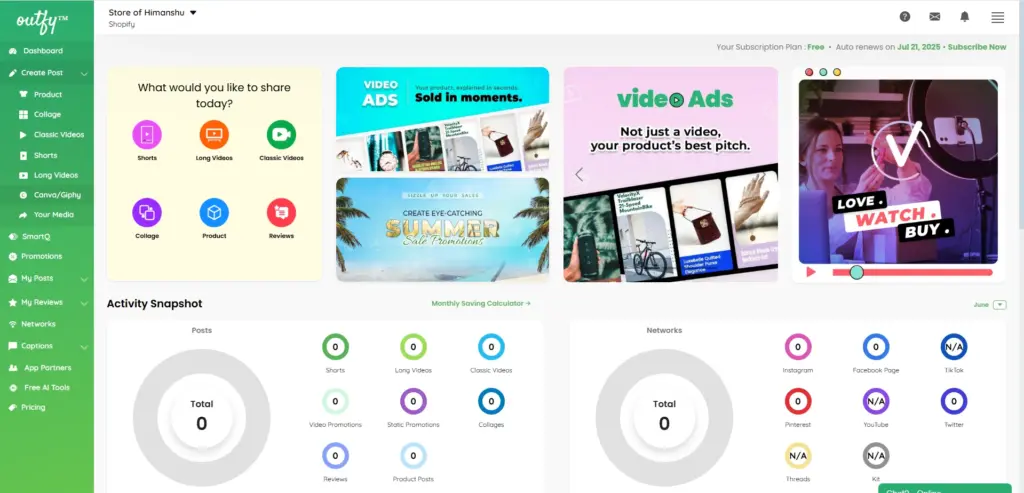
This will open a gallery of trending GIFs powered by Tenor.
Choose a GIF #
You can:
- Browse the trending Tenor GIFs and click Share on the one you want, or
- Use the search bar to find a GIF using keywords.
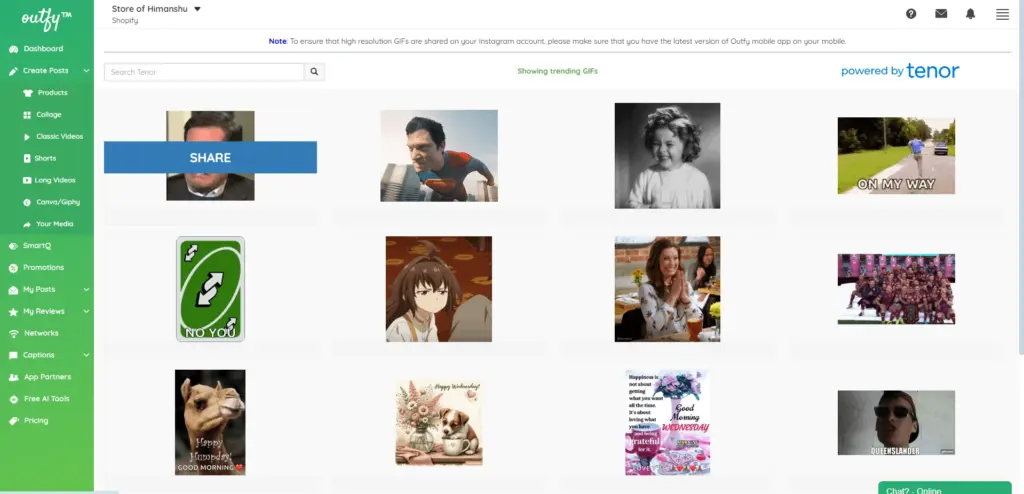
Share or Schedule #
After selecting your GIF:
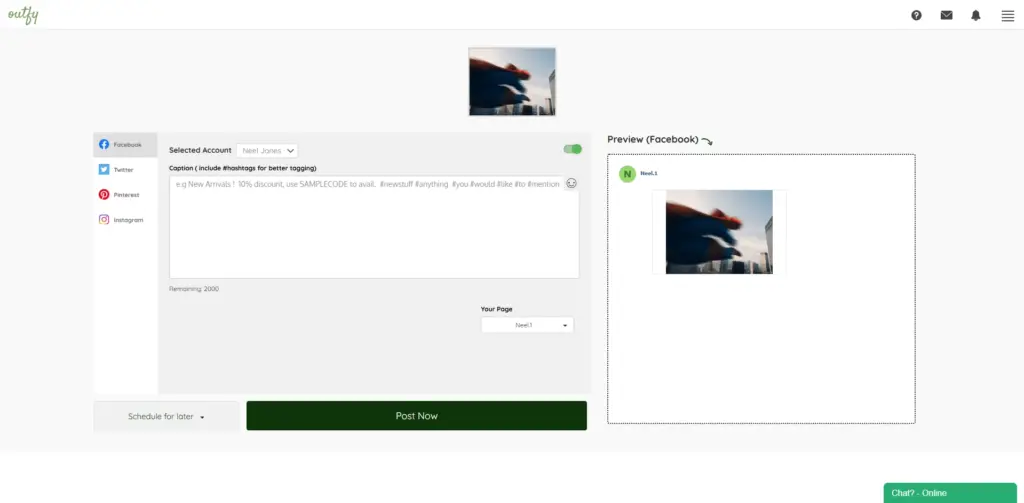
- You’ll be taken to the Share page.
- Choose the social media platforms where you want to post.
- Set a date and time to schedule, or click Post Now to publish immediately.
Your Tenor GIF is now ready to be shared with your audience—right from Outfy.




