Table of Contents
Introduction #
Sharing image posts on X (formerly Twitter) using Outfy is a great way to promote your products visually, increase engagement, and drive traffic to your store.
Note: Make sure your X (Twitter) account is connected to Outfy. You can link your account from the Network section in your Outfy dashboard.
Log in to Outfy #
Go to outfy.com and sign in to your account.
Go to ‘Create Post’ and Select ‘Product’ #
From the left-hand menu:
Click on Create Post
Choose Product
Select a Product #
- Pick the product you want to promote
- Outfy will use the product image(s) in your post
Choose X (Twitter) as the Platform #
- On the Share screen, select X
- Choose the option Post as Image
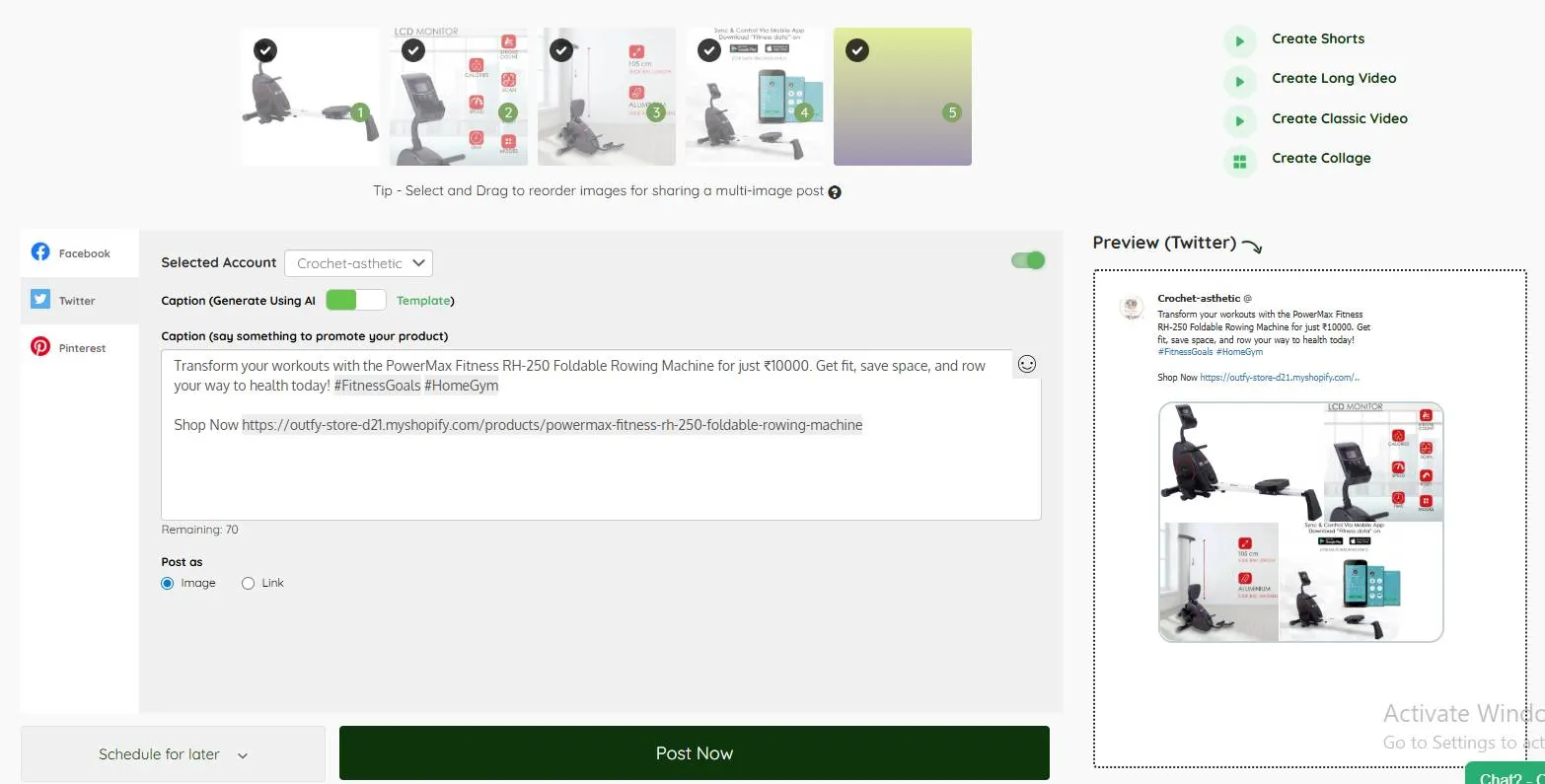
This ensures your product image is directly uploaded to your X post, not as a link preview.
Post or Schedule #
- Click Post Now to publish the tweet immediately
- Or choose the Schedule option to post at a specific time




