Introduction #
Outfy allows you to share content directly to your Instagram Stories. Whether it’s a product image, collage, or reel, you can choose to post it as a story and either publish immediately or schedule it for later.
Note: Make sure your Instagram account is connected to Outfy and is set up as a Business profile.
Log in to Outfy #
Go to outfy.com and log in to your account.
Create a Post #
Create a post for sharing your content as an Instagram Story.
To learn how to create content like product images, collages, or reels, check our guide to create content to share.
Once your post is ready, click on Share.
Go to the Share Page #
You’ll be redirected to the Share page where you can manage platforms and scheduling options.
Select Instagram as Your Platform #
Choose Instagram from the list of available platforms.
Enable “Post as a Story” #
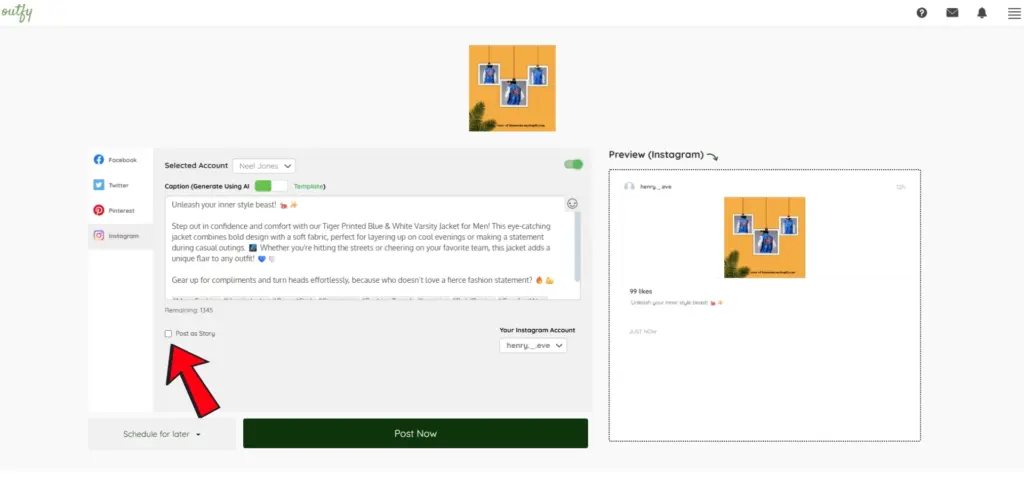
On the share page, you’ll see an option labeled Post as a Story.
Enable this option to publish your content as an Instagram Story instead of a regular feed post.
Share or Schedule #
Once everything is set:
- Click Post Now to publish immediately, or
- Set a date and time to Schedule the story for later.




