Introduction #
If you no longer wish to use Outfy and want to delete your account, you can do so easily from your dashboard. Please follow the detailed steps below to permanently delete your account.
Note: Make sure to cancel any active subscriptions or campaigns before proceeding, as all account data and connected store settings will be lost.
Steps to delete your Outfy account
Log in to Your Outfy Dashboard #
Go to https://outfy.com and log in with your registered email and password.
Make sure you’re accessing the correct account you wish to delete.
Open the Main Menu #
Once you’re logged in, look at the top-right corner of the dashboard.
You will see a menu icon with four horizontal lines.
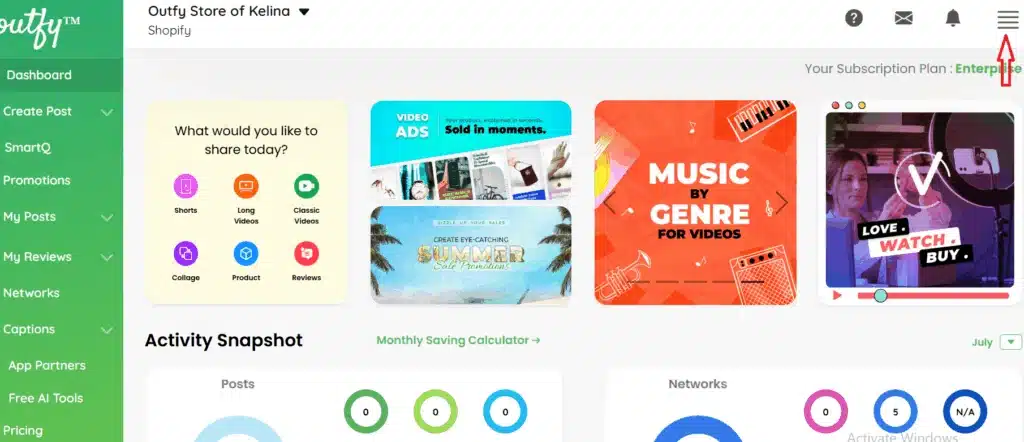
Click on this icon to open the navigation menu.
Go to Settings #
From the dropdown menu, click on “Settings.”
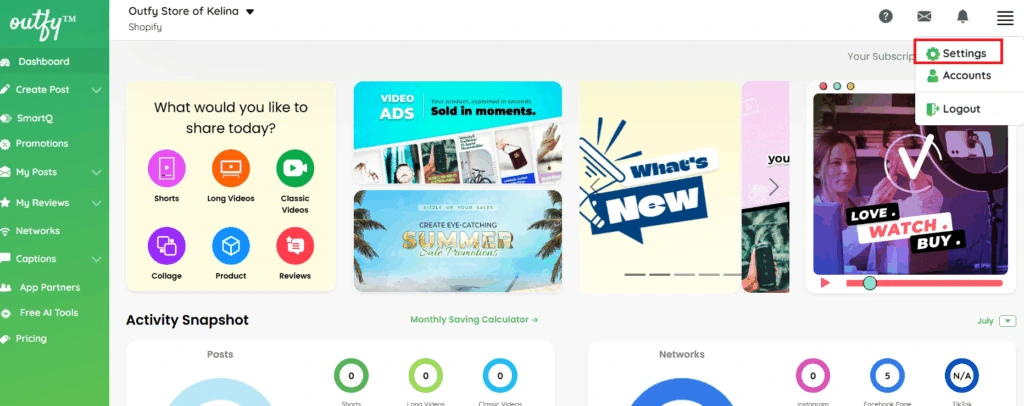
This will open a new section with various settings options on the left-hand sidebar.
Select the ‘Profile’ Section #
In the Settings sidebar, click on the “Profile” option.
You’ll now see your account details, such as name, email address, and store name.
Locate the ‘Delete my Outfy account’ Option #
On the lower-right side, you will find a link that says: “Delete my Outfy account.”
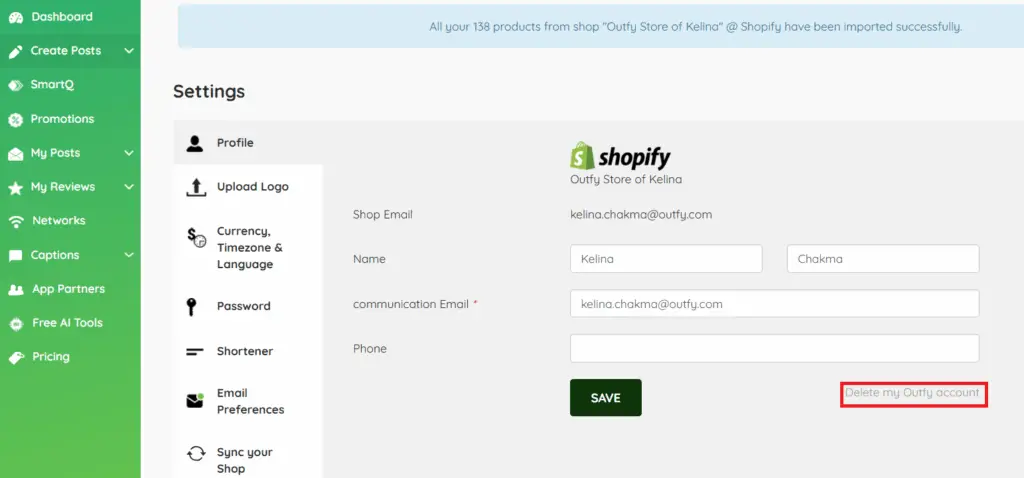
Scroll down to the bottom of the Profile page.
Provide a Reason for Deletion #
Once you click on the delete option, you will be prompted to enter a reason for deleting your account.
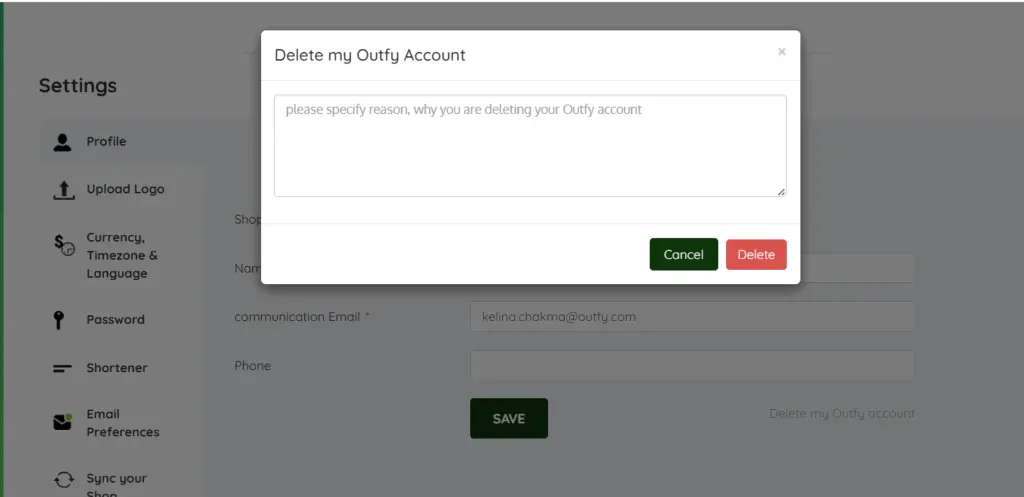
This feedback helps Outfy improve its service, but it’s optional in some cases.
Confirm Deletion #
Your account will be deleted, and all associated data will be removed from Outfy’s system.
After entering your reason, confirm that you want to delete the account.




