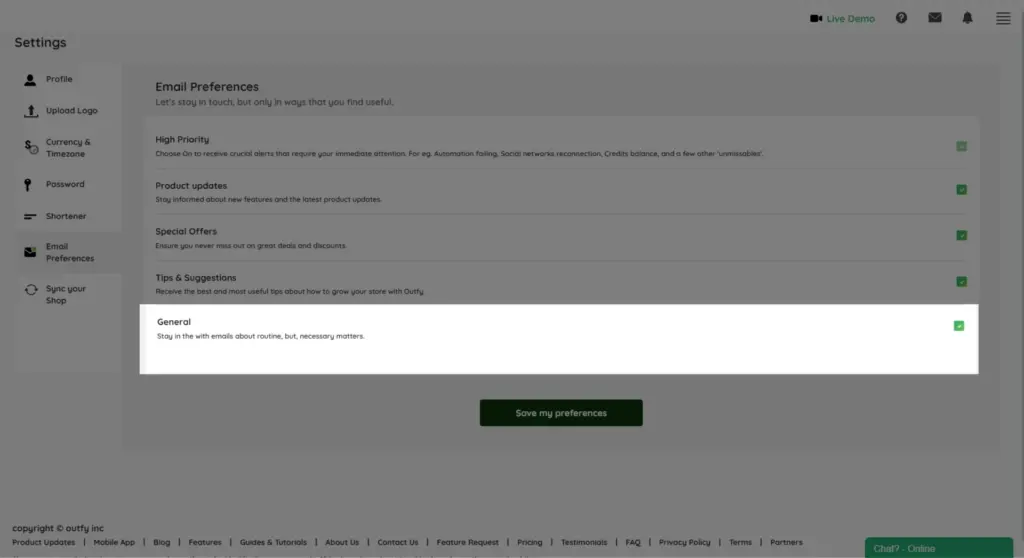Introduction #
Outfy allows you to customize which email notifications you want to receive. Whether it’s critical updates, product tips, or offers, you’re in control of what lands in your inbox. Managing these preferences ensures you stay informed without being overwhelmed.
Log in and Open Settings #
Go to outfy.com and log in to your account.
Click on the Accounts & Settings menu (☰) at the top-right corner, then select Settings.
Go to Email Preference Section #
In the Settings panel, you’ll see multiple options like Profile, Upload Logo, Email Preference, etc.
Click on Email Preference to manage your notification settings.
Enable or Disable Email Notifications #
You’ll now see different categories of email notifications. For each category, you can toggle between On and Off based on what you prefer to receive.
Here’s what each notification means:
High Priority
This option enables crucial alerts related to your Outfy account. It includes notifications about automation issues, social network disconnections, low credit balance, and other important account-related updates that may require your attention.
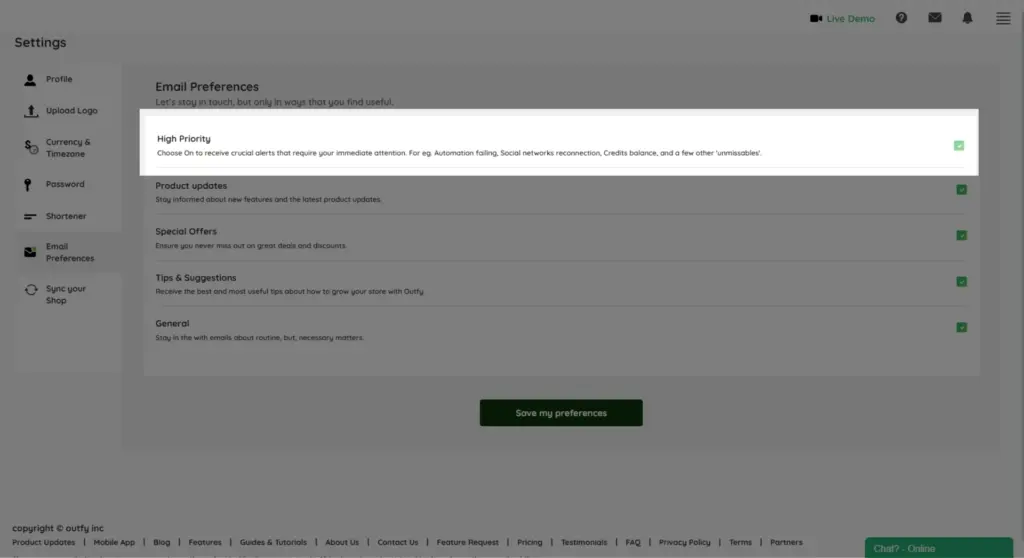
Note: This setting is always enabled by default to ensure you don’t miss important updates that may affect your account’s performance.
Product Updates
Turn this on to receive notifications about new features, improvements, and other product-related updates introduced by Outfy.
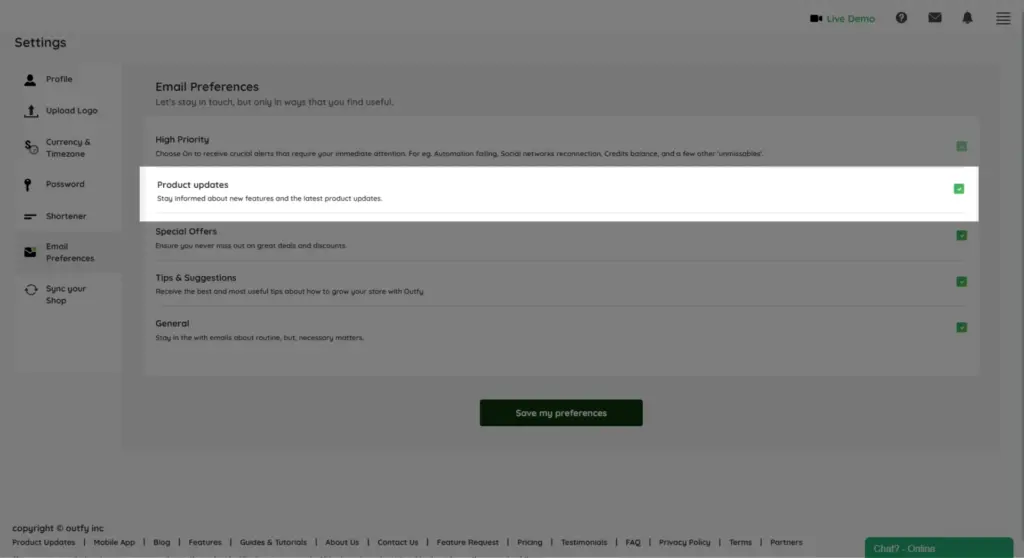
Special Offers
Enabling this will allow you to receive information about discounts, promotional deals, and special pricing opportunities.
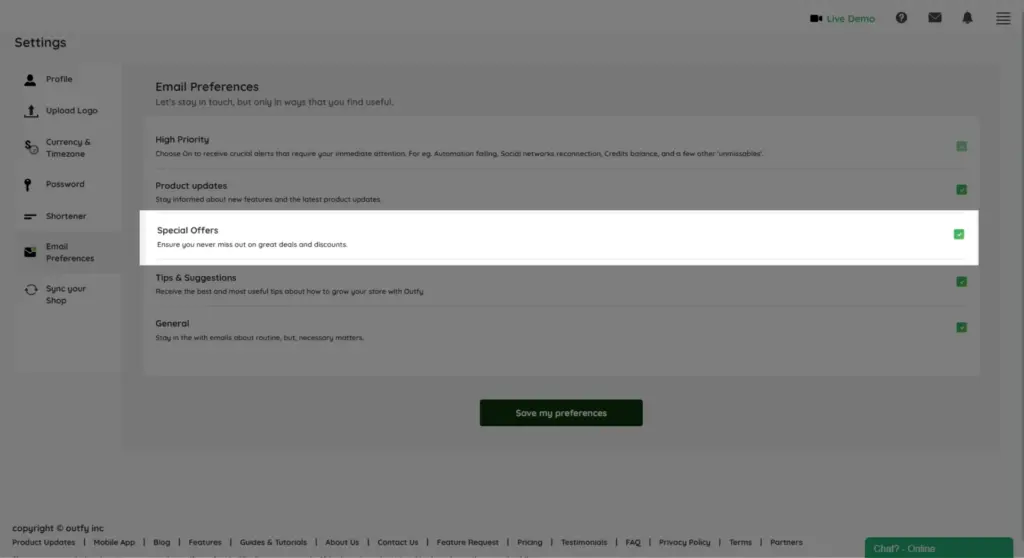
Tips & Suggestions
This setting delivers useful tips, suggestions, and best practices to help you use Outfy more effectively and grow your store.
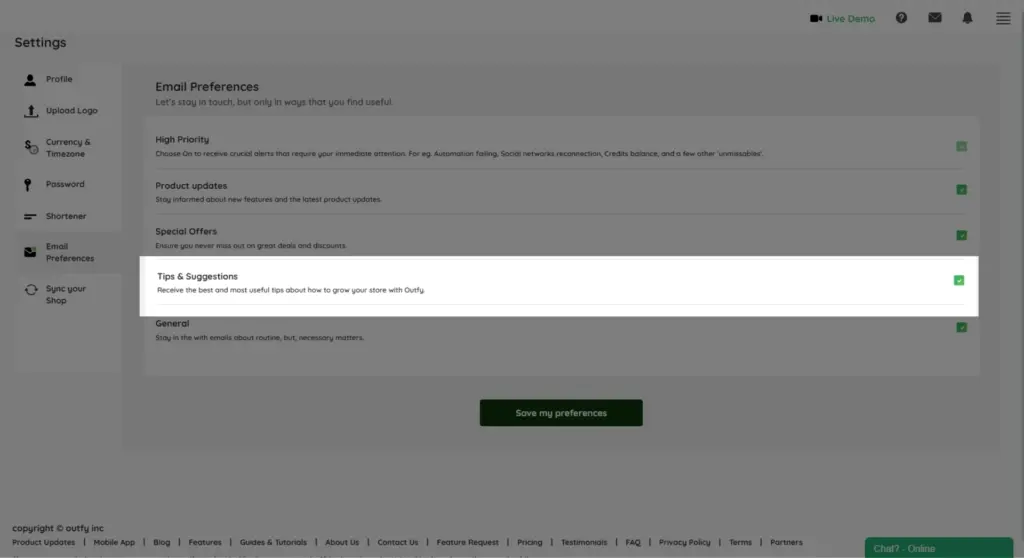
General
Covers routine emails related to your account, such as system updates, maintenance information, or general notifications.