- Use AI to Generate Captions
- AI-Generated Caption Language
- Include Product Price in AI Generated Caption
- Include Hashtags in AI Generated Caption
- Include Emojis in AI Generated Caption
- Include Product URL for Instagram in AI Generated Caption
- Additional Custom Hashtags (Up to 5)
- Send Product Category in the Instructions
- Tone
With Outfy, you can automate captions and hashtags using powerful AI (powered by OpenAI). This helps you create smart, engaging, and even multilingual captions in seconds — tailored to your products and audience.
You can access these options inside the SmartQ automation panel. If you haven’t set up SmartQ yet, go here to learn how to automate your posts.
Use AI to Generate Captions #
Enable this option to allow Outfy to generate captions for your posts using AI. The captions are crafted using OpenAI’s APIs and are designed to match your brand tone, product type, and audience preferences.
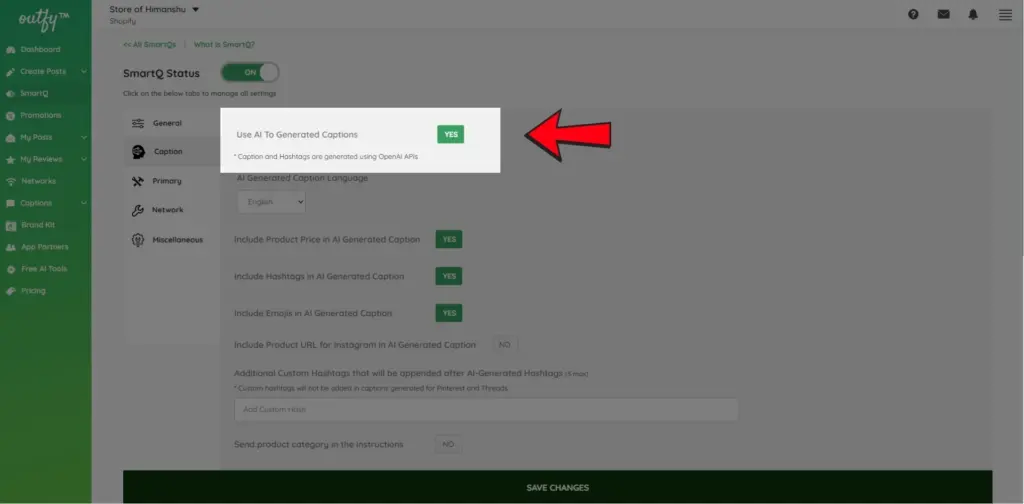
AI-generated captions save time, boost creativity, and adapt to different content formats — from promotional to conversational styles.
AI-Generated Caption Language #
This feature allows you to generate captions in your preferred language, ideal for targeting specific regions or countries.
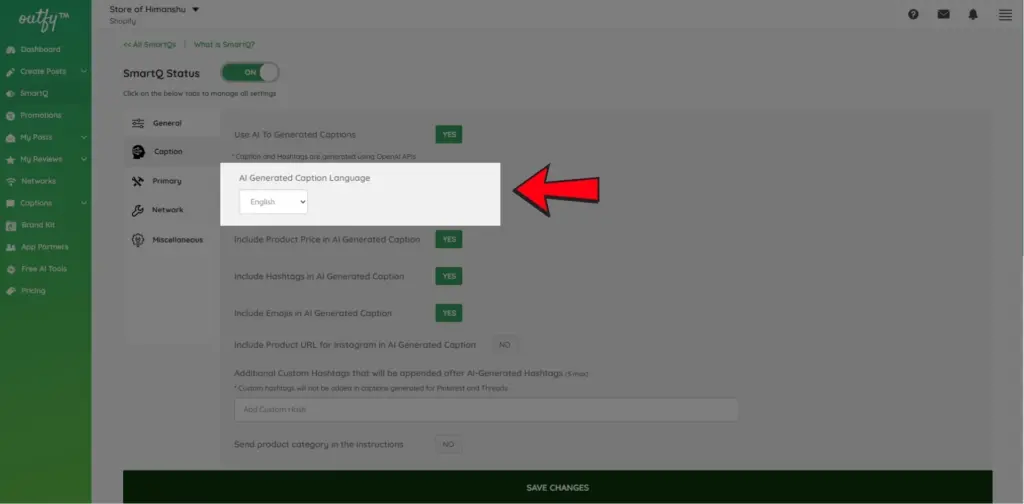
Supported languages include:
English, French, Italian, Spanish, German, Portuguese, Dutch, Norwegian, Czech, Hungarian, Danish, Greek, Turkish, Romanian, Slovak
For example, if you want to post in French to target users in France, just select “French” as your AI caption language.
Include Product Price in AI Generated Caption #
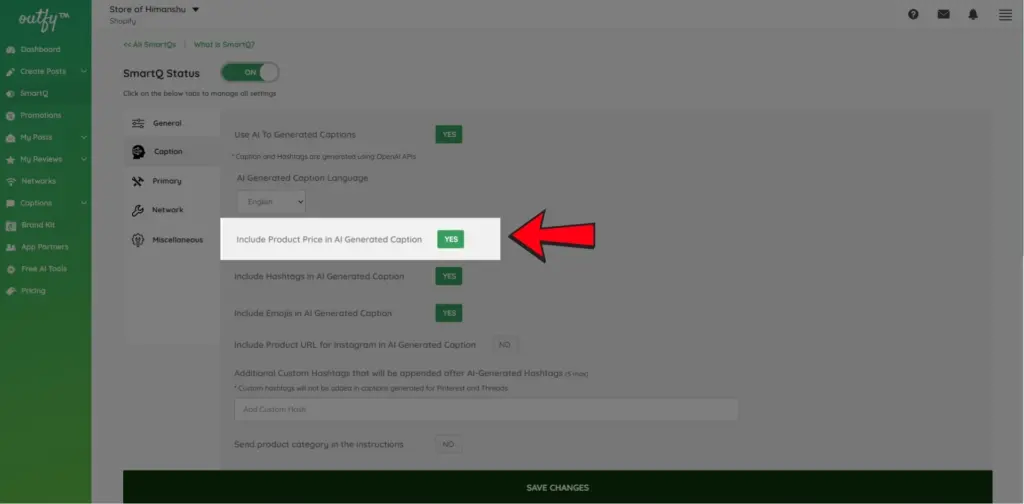
Enable this to let the AI mention your product price automatically in the caption.
Benefits:
- Makes pricing transparent for customers
- Boosts click-throughs by showing affordability or discounts upfront
Example: “Grab this cozy sweater today for just $29.99 – perfect for the chilly season!”
Enable this option if you want to automatically include product prices in your captions.
Include Hashtags in AI Generated Caption #
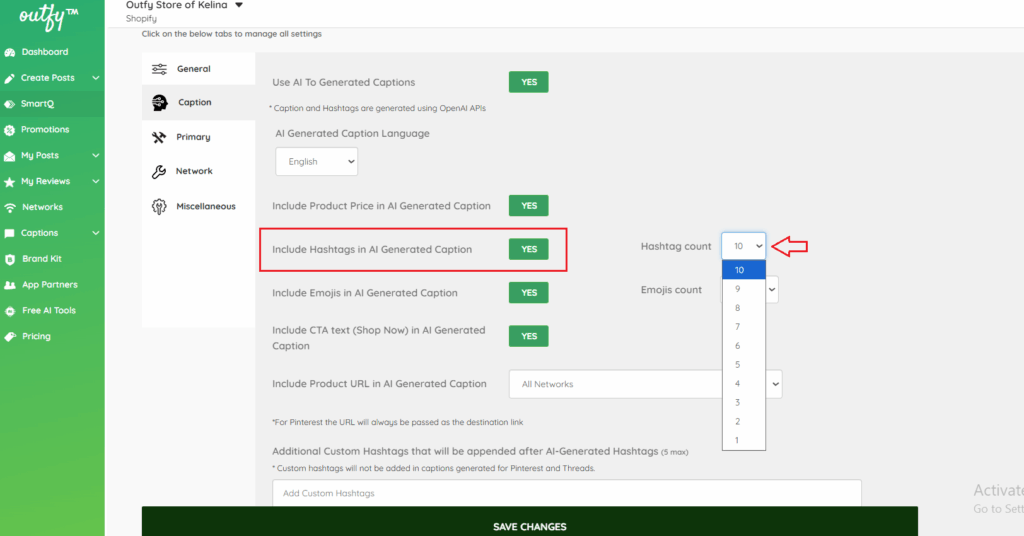
Let AI suggest and include relevant hashtags based on your product and caption content.
You can choose how many hashtags to include (1 to 10) using the dropdown.
Benefits:
- Increases your reach and discoverability
- Helps your content appear in trending or niche categories
Example: “Stay stylish with our eco-friendly tote bag #SustainableStyle #EcoFashion”
Allow this setting to boost your visibility with AI-generated hashtags.
Include Emojis in AI Generated Caption #
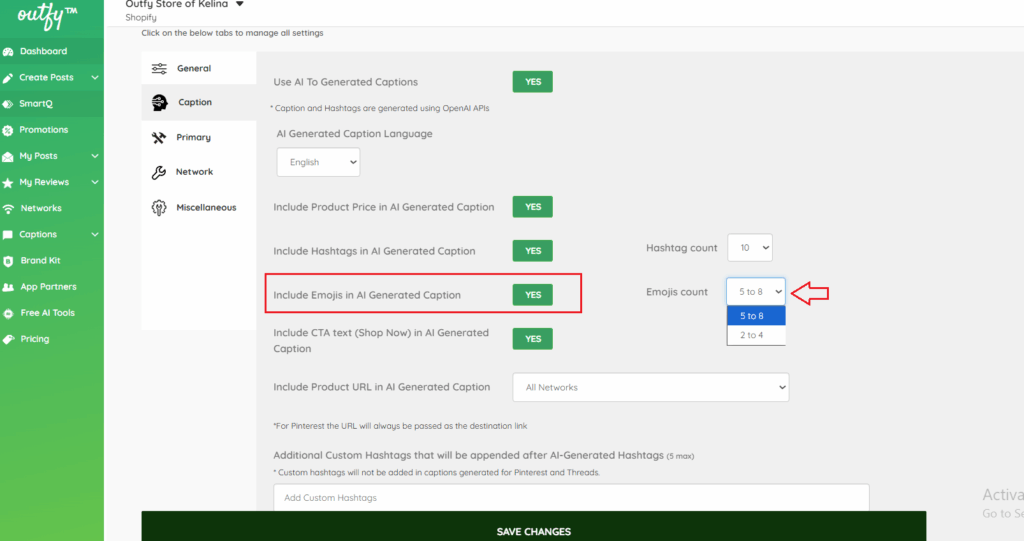
Add personality to your captions with emojis — crafted intelligently by AI based on your product and tone.
Use the dropdown to select how many emojis you want (e.g., 2–4 or 5–8).
Benefits:
- Captures attention
- Makes posts more relatable and expressive
- Enhances visual appeal
Example: “Unwind after a long day with our lavender soy candles 🕯️💜”
Enable this setting if you want emojis to be automatically added in your captions.
Include Product URL for Instagram in AI Generated Caption #
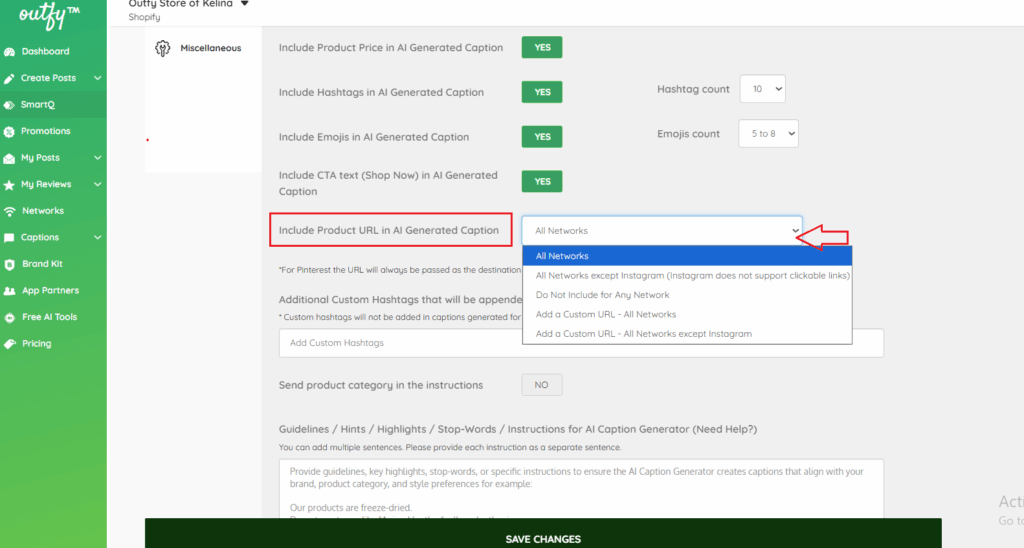
Automatically add your product link in captions to drive traffic to your store.
Benefits:
- Directs users straight to your product page
- Increases click-throughs from posts
Options:
Choose where to include the URL using the dropdown:
- All Networks
- All Networks except Instagram
- Do Not Include
- Add a Custom URL
Note: Instagram doesn’t support clickable links in captions, so it’s best to exclude URLs for Instagram.
Additional Custom Hashtags (Up to 5) #
You can manually add custom hashtags that will be appended after AI-generated ones.
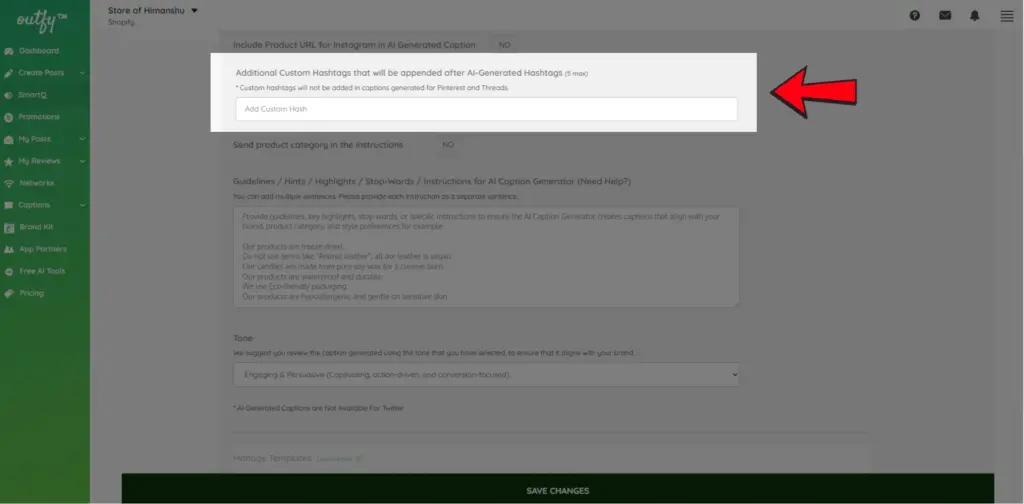
Note: Custom hashtags will not be included in captions generated for Pinterest and Threads.
Send Product Category in the Instructions #
This lets you guide the AI caption generator with specific brand rules or product information. When enabled, you can write custom instructions to help AI align better with your voice.
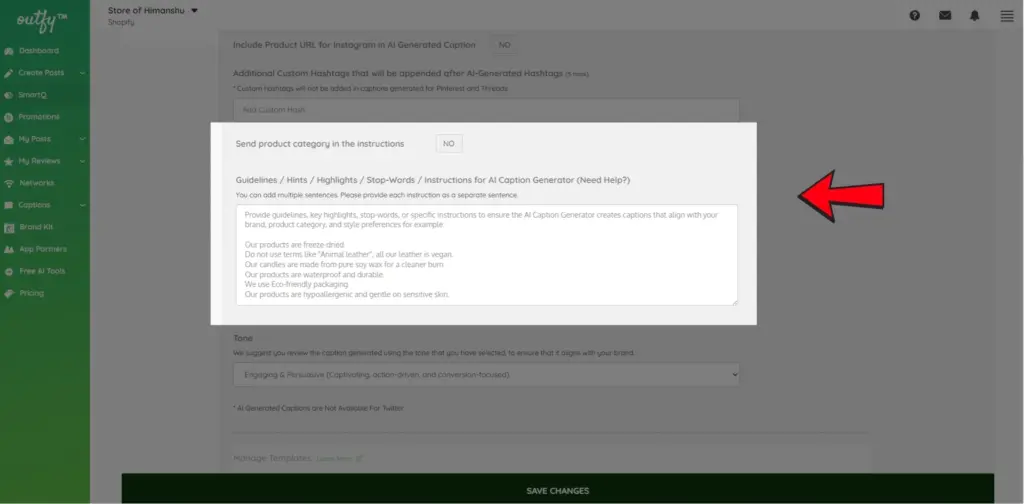
You can include:
- Highlights
- Guidelines
- Prohibited terms
- Tone instructions
- Special product features
Examples:
- “Our products are freeze-dried.”
- “Do not use terms like ‘Animal leather’; all our leather is vegan.”
- “Our candles are made from pure soy wax for a cleaner burn.”
- “We use eco-friendly packaging only.”
- “Avoid words like cheap or lowest.”
- “Use a professional and minimalist tone.”
If you’d like the AI to follow such rules, enable this option and write your instructions in the box provided.
Otherwise, you can leave it disabled.
Tone #
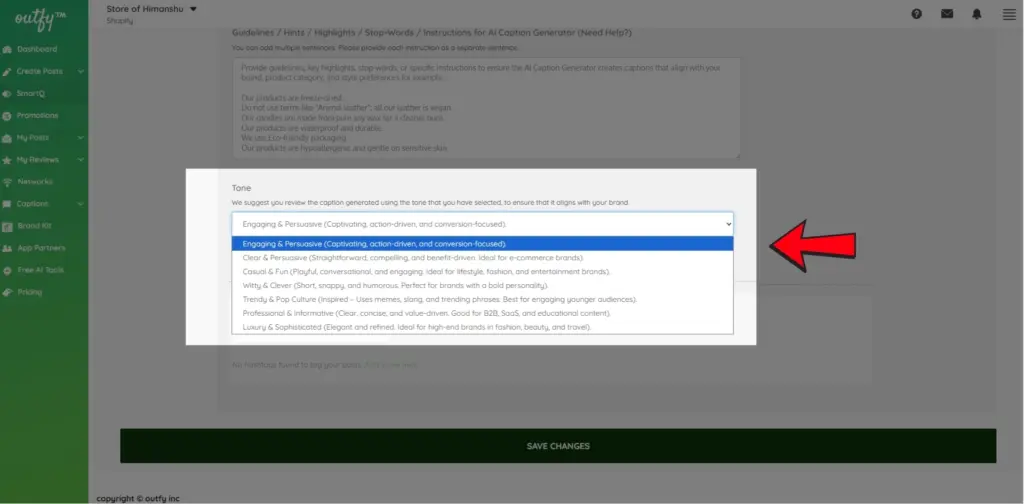
Choose a tone to guide how your AI-generated captions sound — such as friendly, professional, persuasive, casual, or funny. This helps match your brand voice across all posts.
Make sure to review the final caption to ensure the tone fits your style.




