Introduction #
Sharing customer reviews from Judge.me through Outfy is a powerful way to boost social proof, engage your audience, and increase conversions. With Outfy, you can connect with JudgeMe and share beautifully designed review posts across multiple social media platforms effortlessly.
What You’ll Need #
- An active Outfy account
- A connected Judge.me account with published reviews
- Your social media accounts connected to Outfy (e.g., Instagram, Facebook, Pinterest, etc.)
Steps to Share Judge.me Reviews via Outfy #
1. Log in to your Outfy account
Access your dashboard using your credentials.
2 Go to the “ My Review” section
From the left-hand menu, select “User Reviews”
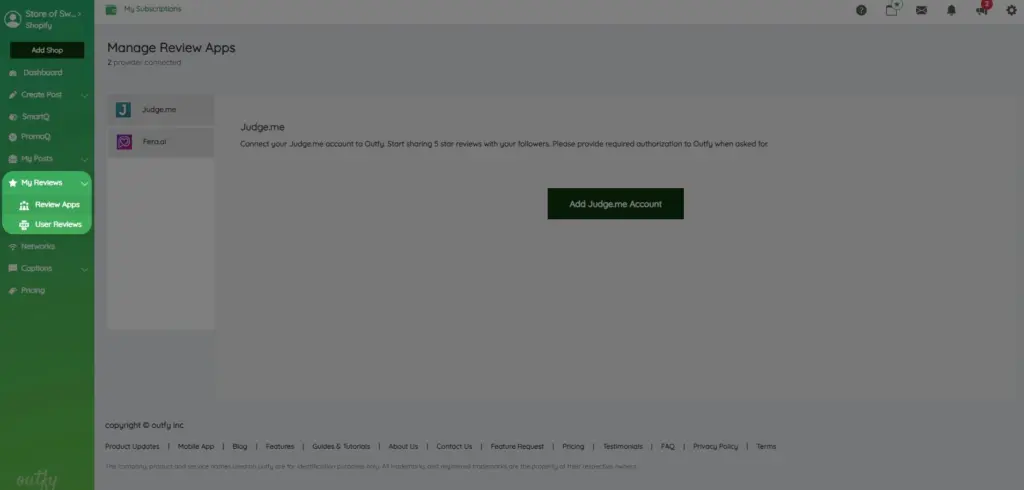
3. Select the “Judge.me” tab and connect your Judge.me review account to Outfy.
4. Connect your Judge.me account
If not already connected, follow the prompts to integrate Judge.me with Outfy. Once linked, Outfy fetches all your positive reviews.
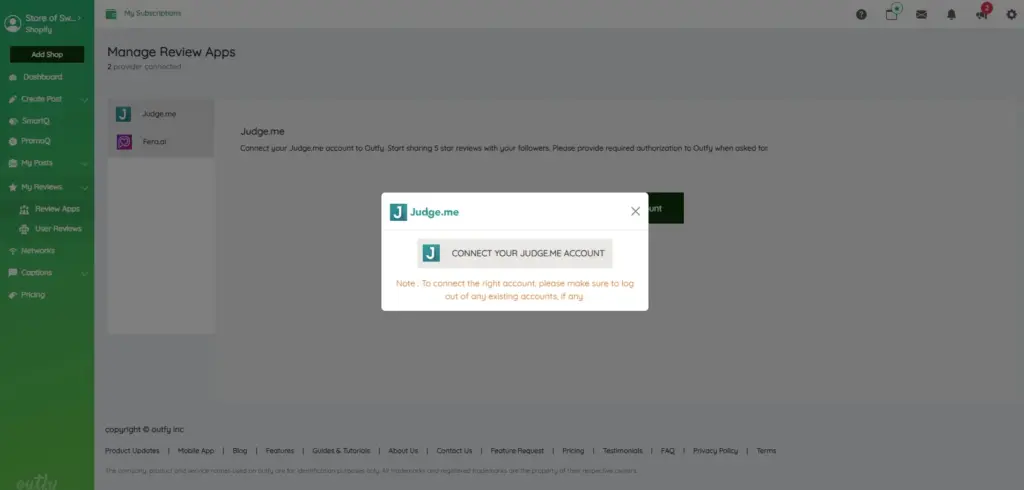
Browse through your latest 5-star reviews imported from Judge.me. Select the one you’d like to post.
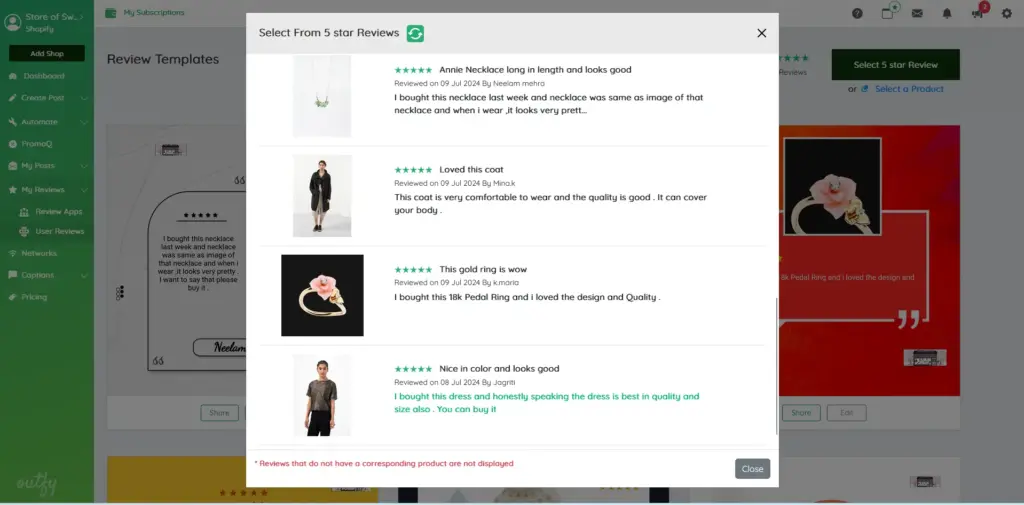
6. Customize Reviews post Before Posting
Before sharing it on the social channels, take a moment to fine-tune your review post.
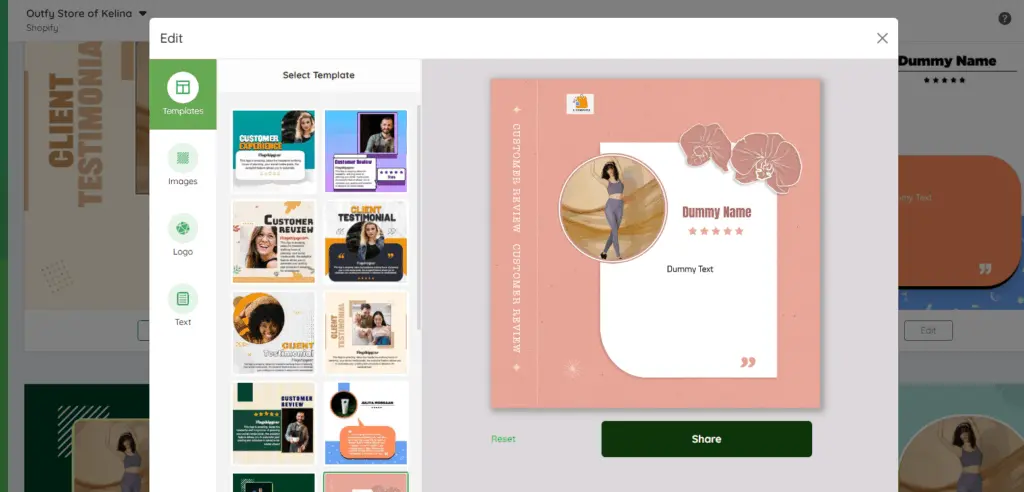
Templates – Choose from a variety of pre-designed review and testimonial layouts to start customizing your post.
Images – position, resize, and adjust the opacity of your product or customer image within the template.
Logo – Add your brand or store logo to personalize and brand your post.
Text – Edit or add custom text like customer reviews, names, or product descriptions to the design.
7. Schedule or post instantly
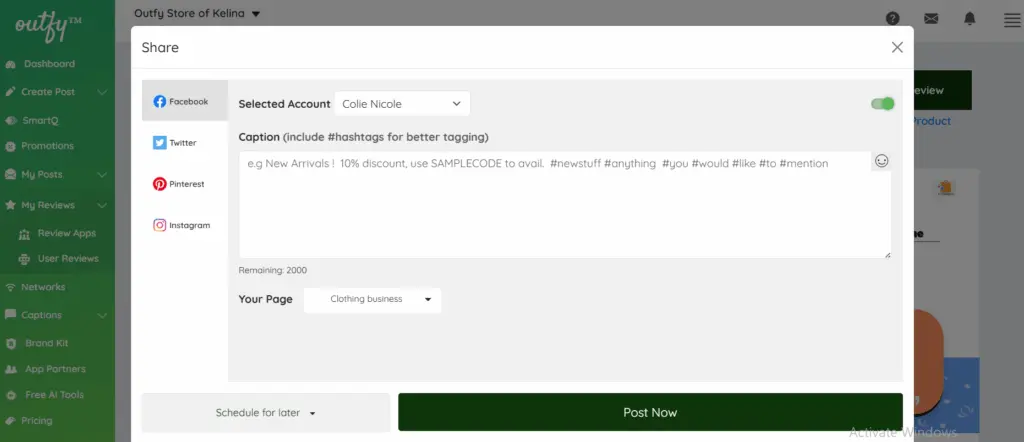
Choose the Network where you’d like the review to be shared. You can either post immediately or schedule it for later.




