Introduction #
Outfy allows you to seamlessly promote your products on TikTok by sharing engaging videos directly from your store. Connecting your TikTok account is quick and easy, enabling automated posting and AI-powered captions and hashtags.
Prerequisites #
Before you connect TikTok to Outfy, please ensure the following:
- You have a TikTok Business Account
- You’re logged into the TikTok account you want to connect
- You’ve granted the necessary permissions for third-party integrations
- You have an active Outfy account and are logged in
Steps to connect TikTok #
Step 1: Prepare
- In a new browser tab, log out of TikTok
- Open Outfy and go to the Networks section from the left menu.
Step 2: Click “Add TikTok Account.”
A window will open titled Connect your TikTok account.
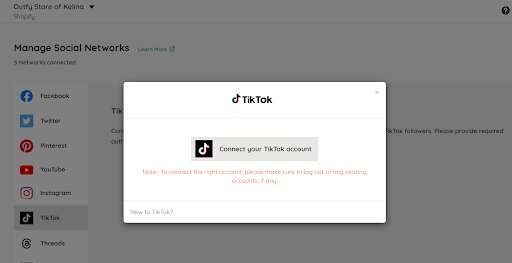
Step 3: Authorize Outfy
- Enter your TikTok credentials (username and password) if not already signed in.
- Click Authorize App to allow Outfy to access and post content to your TikTok account.
Step 4: Confirmation
Once successful, you’ll be redirected back to Outfy, and your TikTok account will appear in the connected list under the TikTok tab.
Troubleshooting #
1. Authorization Fails or Times Out
- May occur if TikTok is temporarily limiting access.
- Solution: Wait a few minutes, then try reconnecting. If the issue persists, check the TikTok status page for platform issues.
2. TikTok Login Window Doesn’t Appear
- Your browser may be blocking pop-ups.
- Solution: Disable your browser’s pop-up blocker and try again.
3. Wrong TikTok Account Connected
- You may have been logged into a different account during setup.
Solution:
- Log out of all TikTok accounts in your browser.
- Go to Outfy and disconnect the wrong account.
- Retry the connection while logged into the correct TikTok account.
FAQs #
1. Can I connect more than one TikTok account to Outfy?
Yes, but you must connect each account one at a time by logging out and repeating the steps.
2. Why do I need to authorize Outfy through TikTok?
Outfy uses TikTok’s official API, which requires user permission to access and publish tweets on your behalf.
3. Will Outfy post tweets automatically without my control?
No. Outfy only posts content that you schedule or approve. You are always in control of what is published.




