Introduction #
Outfy makes it easy to share short, engaging videos on your TikTok account—a powerful way to reach new customers and promote your products through video marketing.
Log in to Outfy #
Go to outfy.com and log in to your account.
Create a Post #
Create an eye-catching video (long or short) from your Product photos and post it as a TikTok video to boost your engagement.
Use the “Shorts” and “Videos” options on the left menu to create engaging and viral videos.
To learn how to create content like product videos or reels, check our guide on how to create shorts,videos
Once the video is ready, click on Share.
Select product #
- Pick the product you want to promote
- Outfy will use the product image(s) in your TikTok Video
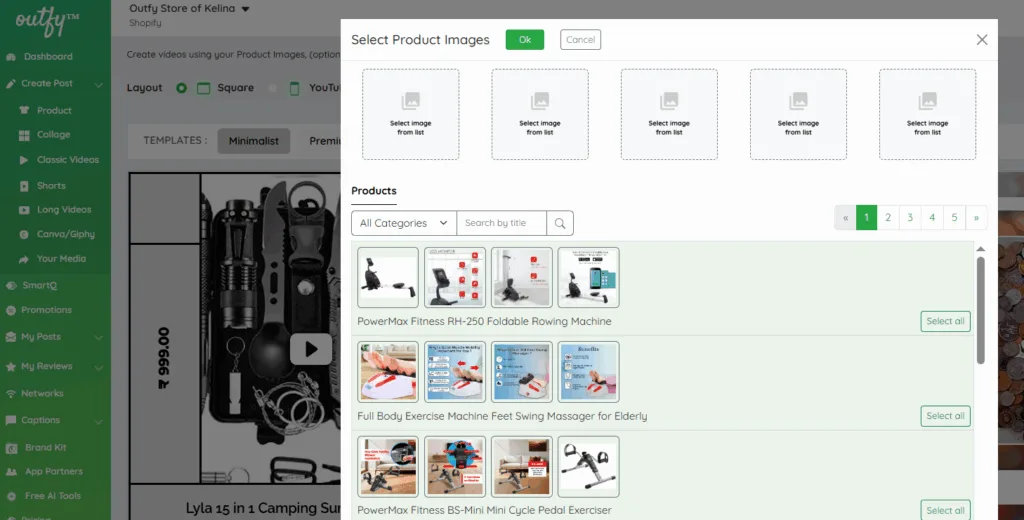
Go to the Share Page #
You’ll be redirected to the Share page, where you can manage platform settings and scheduling options.
Select TikTok as Your Platform #
Choose TikTok from the list of available platforms.
Share Immediately or Schedule for Later #
Choose “Post Now” to publish immediately, or select “Schedule” to post later




