Introduction #
With Outfy, you can automatically create and publish video pins on Pinterest using your product images. Video pins are great for boosting visibility and engagement on Pinterest’s visual-first platform.
Note: Make sure your Pinterest Business account is connected to Outfy before posting.
Log in to Outfy #
Go to outfy.com and log in to your account.
Create a Video Post #
From the left-hand menu, click on Create Post, then choose either Shorts or Classic Video as your content type.
Select Product Images #
In the Shorts or Classic Video section, Outfy automatically generates videos for you using ready-made templates. These videos can be edited or shared directly.
If you want to create a video for specific products using different video templates, click on Select Product Image.
- This lets you choose any image from your product image catalog.
- Outfy will then generate multiple video variations using those selected images in its video templates.
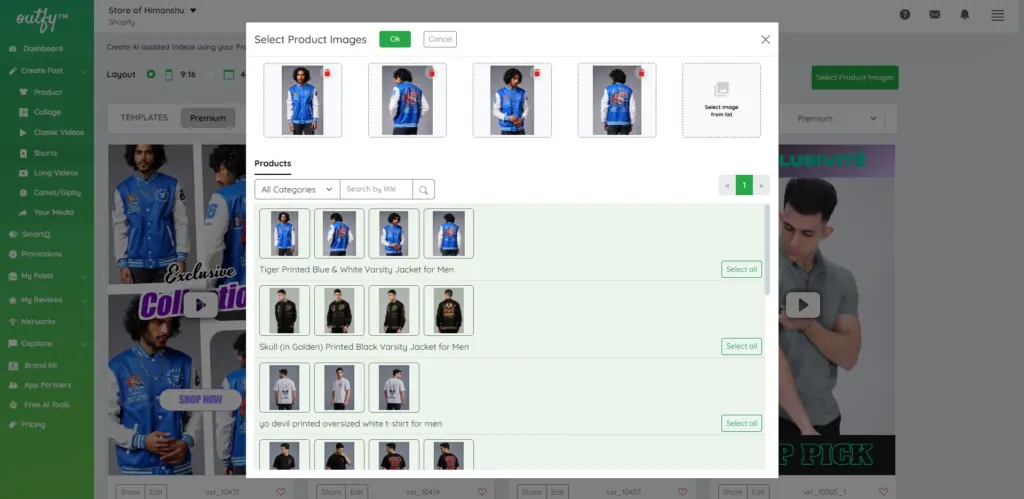
Preview or Edit Your Video #
Once the video is created:
- Select the video you want to use.
- Click Edit if you want to make changes, or
- Click Share to proceed.
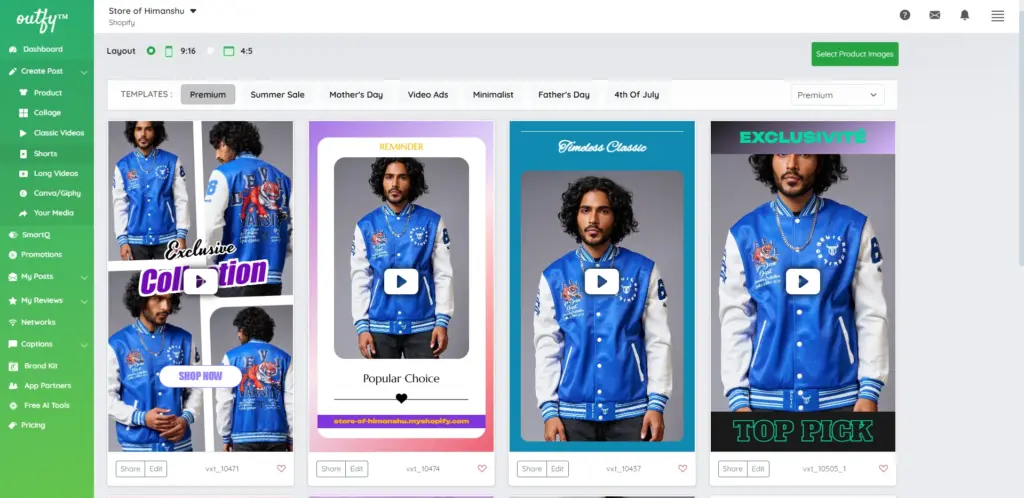
Note: If you want to know how to create a video, then check our guide here.
Go to the Share Page #
You’ll be taken to the Share page.
- Outfy automatically selects all connected platforms for posting.
- If you want to post the video only on Pinterest, make sure to deselect the other platforms.
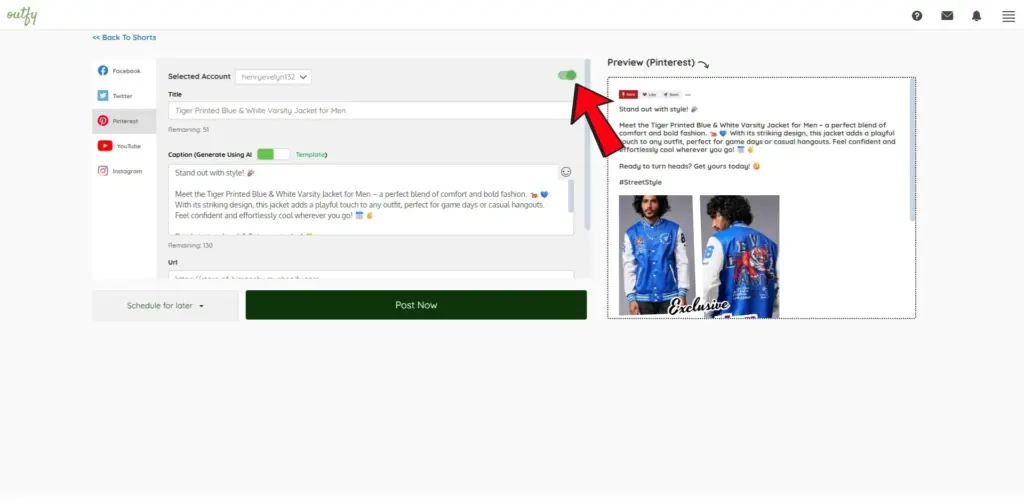
Review and Customize Post Details #
Outfy adds your product URL, generates a caption, and suggests a title for the video automatically.
You can make changes to any of these fields if needed.
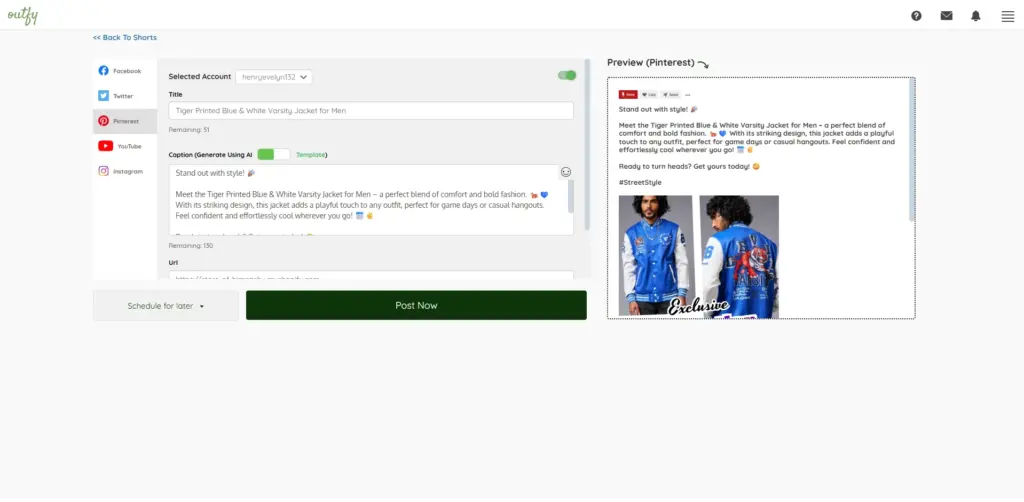
You can also edit the board or section if you want to post the video to a different Pinterest board than the one selected by default.
Share or Schedule #
Once everything is set:
- Click Post Now to publish immediately, or
- Set a date and time to Schedule the post for later.




