Introduction #
Outfy makes it easy to share Instagram Reels either manually or automatically using SmartQ — your intelligent post scheduler. Here’s how you can:
Note: Make sure your Instagram account is connected to Outfy and is set up as a Business profile.
Log in to Outfy #
Go to outfy.com and log in to your account.
Create a Post #
From the left-hand menu, click on Create Post, then select Shorts as your content type.
Select Product Images #
Click Select Product Image to choose the images you’d like to use in your Reel.
Outfy will generate video variations using these images with ready-made templates.
Preview or Edit Your Video #
Once the video is created:
- Select the video you want to use.
- Click Edit if you want to make changes, or
- Click Share to continue.
Note: Want to learn how to create Instagram Reels using your product images? Check this guide on creating Instagram Reels with Outfy.
Go to the Share Page #
You’ll be redirected to the Share page, where you can manage platform settings and scheduling options.
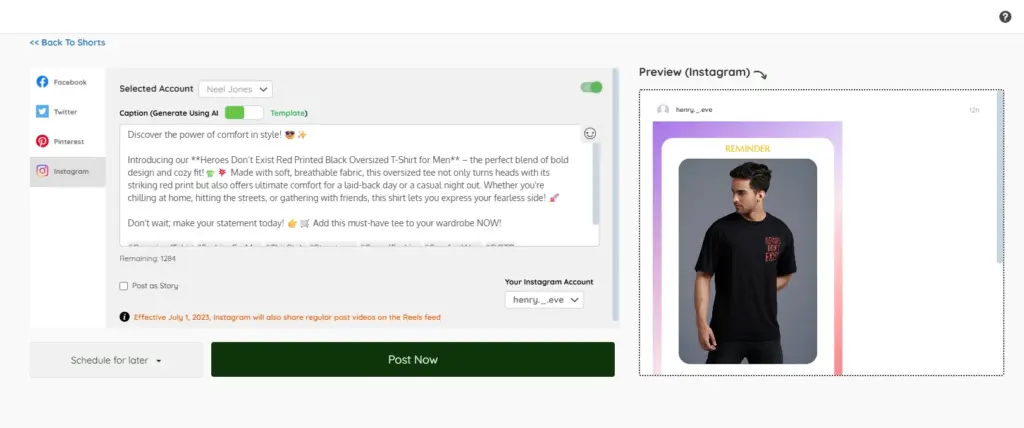
Select Instagram as Your Platform #
Choose Instagram from the list of available platforms.
Share Immediately or Schedule for Later #
Once everything is ready:
- Click Post Now to publish immediately, or
- Set a date and time to Schedule the post for later.




