Introduction #
Long Videos are typically product videos. They are perfect for promoting your brand or products. With the Outfy Videos Creator, you can effortlessly create stunning videos showcasing your product and attracting audiences.
Follow this step-by-step guide to get started:
Accessing Long Videos #
After logging in to your Outfy account, locate the “Long Videos” option on the left-hand side of your dashboard.
Select a Template #
Outfy automatically generates a few long product videos based on your latest products for preview. Explore a variety of templates, including Minimalist and Premium designs, to match your brand’s style.
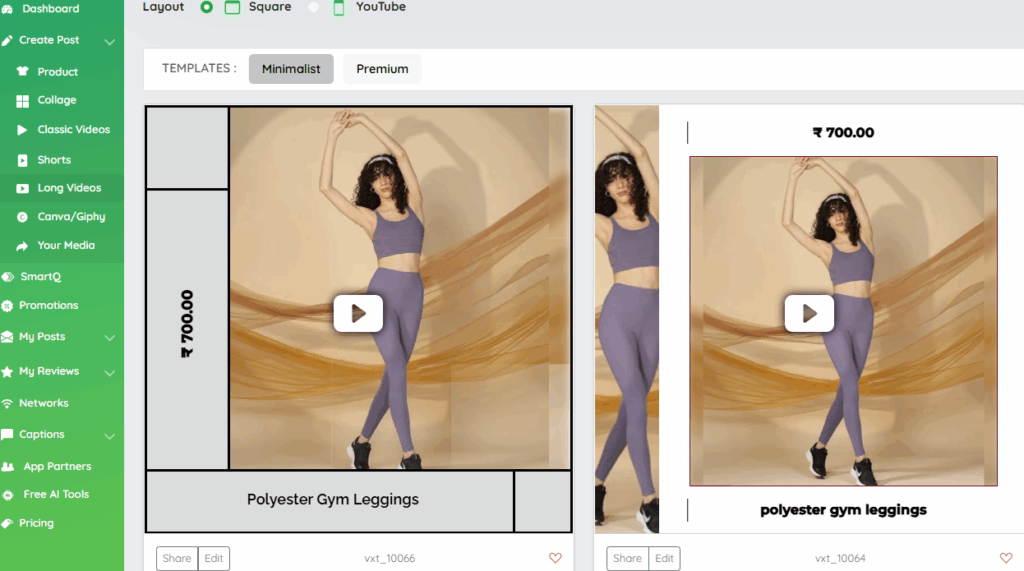
Choose product images #
Make your videos visually appealing by selecting the right product images.
To feature specific products, click the “Select Product Images” button and choose your preferred images.
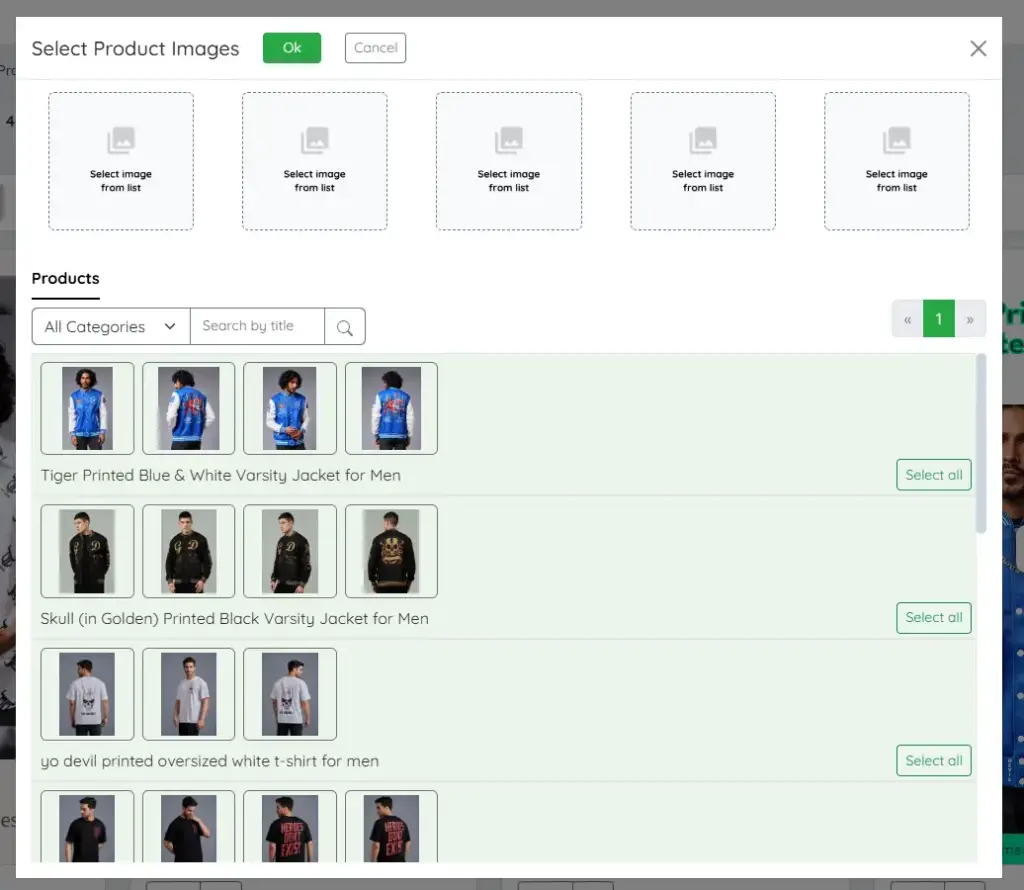
Tips
Choosing images from the same product allows Outfy to auto-generate captions using the product’s title and description.
Selecting images from different products gives you the flexibility to add custom captions. This is great for creating videos with a more personalized message.
Edit your video #
Customize your video to reflect your brand’s identity. Outfy offers several editing options to make your videos stand out:
1. Colors
Adjust the colors used in the video, such as the text color and background color.
Choose from a variety of AI-generated color combinations that align with your brand or theme.

2. Text
To customize the predefined text in your long videos, simply edit it here. Each type of video comes with its own style of text. Additionally, you can control the product price and title display.
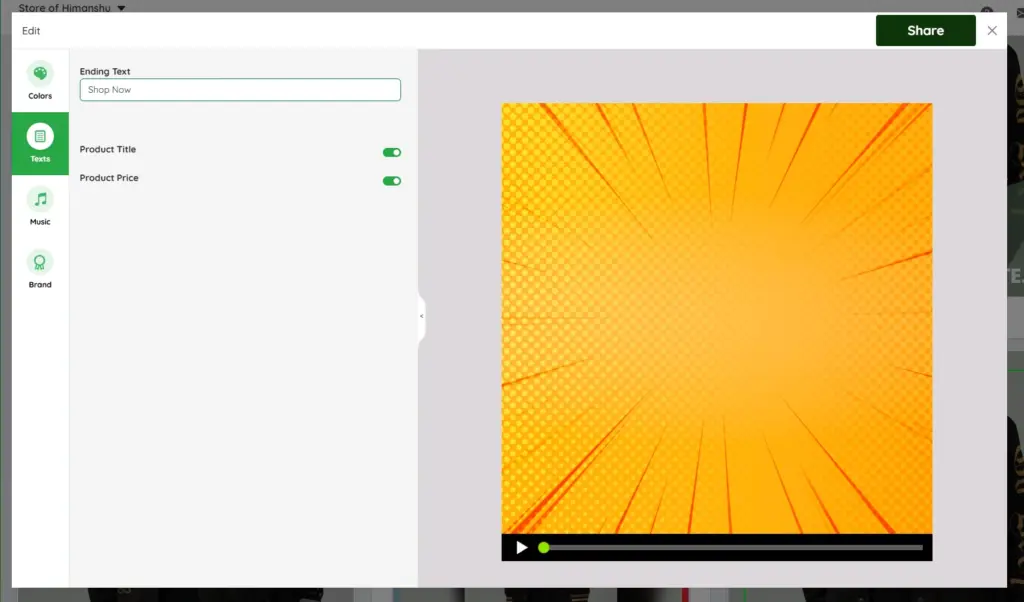
3. Music
Select from a wide range of music tracks to match the mood or theme of your video. You can explore various genres now available from Epidemic Sound, all of which are copyright-free and safe to use.
If you’re happy with the default music, you can keep it—no need to make changes.
Found a track you love? Add it to your Favorites list for quick access in future projects.
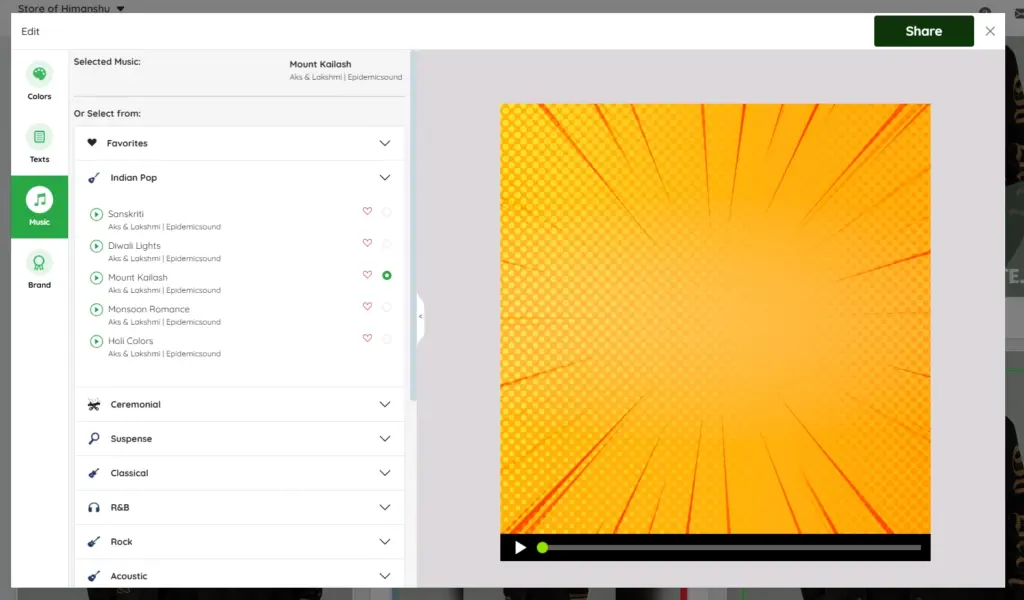
4. Brand customization
Update brand-specific details, such as your store logo, name, or URL, to personalize your video further.
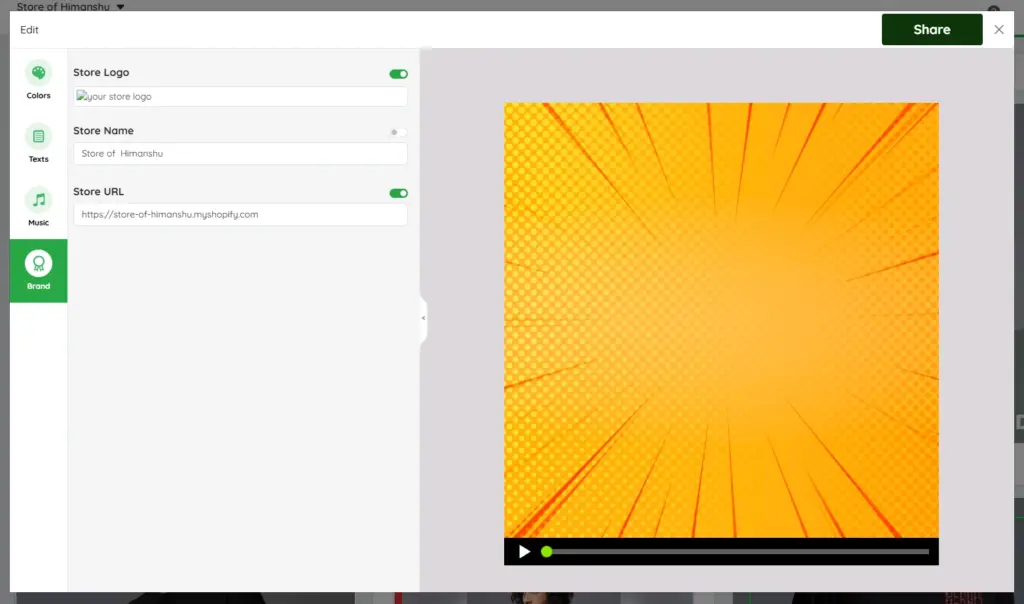
Final Touches and Sharing
Review your video and make any final edits.
Once ready, share it instantly or schedule it for future posting.
Decide how often you want the video to be shared to maximize its reach and impact.
Share your Video #
Once you’re satisfied with your video, it’s time to share it with your audience!
a) Instant Sharing: Post the video on your social media platforms with a short, engaging caption (ideally under 30 words).
b) Schedule for Later: Use the scheduling feature to plan posts ahead of time.
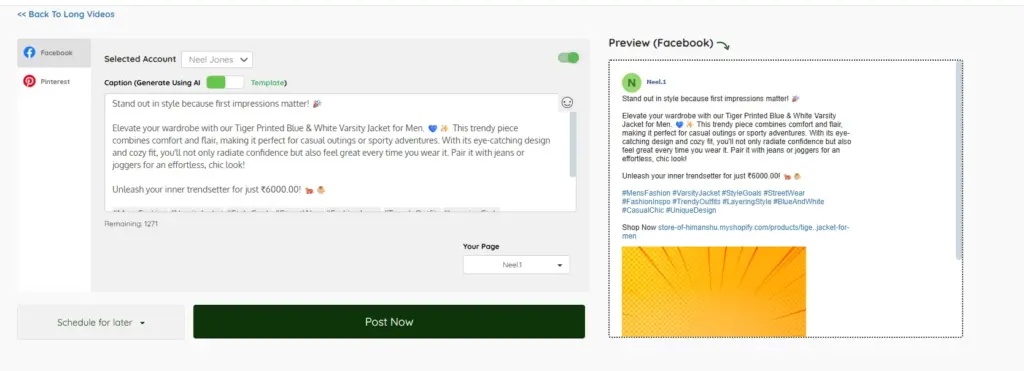
With Outfy, creating engaging product videos has never been easier. Start creating today and watch your social media come alive with vibrant, attention-grabbing content!
Happy Video Sharing!




