How to Tell if an Instagram Account Is Fake (2026 Guide)
Last Updated on December 31, 2025 by Himanshu Rawat
Instagram is a fun place to share photos, watch videos, and connect with friends. But not every account you see is real. Some accounts are fake. They could be bots, scammers, or people pretending to be someone else.
Knowing how to tell if an Instagram account is fake is really important. It helps you stay safe, avoid scams, and make sure you’re talking to real people. In this guide, we’ll show you easy ways to spot fake accounts, the types of fake profiles you might find, and what you can do if you run into one.
Why Are Fake Instagram Accounts Harmful?
Fake accounts on Instagram aren’t just annoying—they can actually cause problems. Here’s how:
- Scams and fraud: Some fake accounts try to trick you into giving money or personal info.
- Spreading false information: They can share misleading or fake posts.
- Impersonation: Some people use fake accounts to pretend they’re someone else, like a friend, celebrity, or brand. This can hurt trust and reputations.
- Spam: Bots or fake accounts might flood your messages or comments with junk.
Knowing this makes it easier to stay safe and avoid trouble online.
Types of Fake Instagram Accounts
Not all fake accounts are the same. Here are the main types:
- Bot Accounts: These are computer-run accounts. They like, comment, and follow people automatically. They are not real.
- Scammer Accounts: These accounts try to trick you to get money or personal information. They may send messages with links or ask for payments.
- Impersonators: Some accounts pretend to be someone else, like a friend, celebrity, or brand. Their goal is to trick people.
- Fake Followers: These accounts exist only to make someone’s follower number look bigger. They don’t act like real people.
Knowing the type of fake account can help you decide what to do next.
15 Ways to Tell if an Instagram Account is Fake
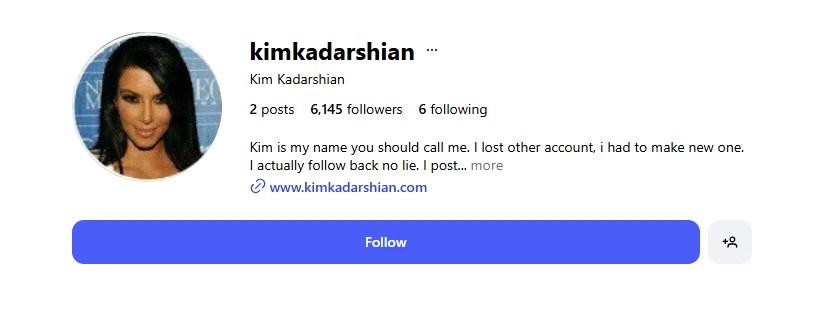
1. Check the Profile Picture
Fake accounts often use photos taken from the internet, stock images, or pictures of someone else. If the profile picture looks overly perfect, professional, or generic, it might not be real. You can do a reverse image search (using Google or TinEye) to see if the same photo appears elsewhere online. If it does, that’s a strong sign the account is fake. You can also use an advanced AI-powered face search tool to dig deeper. If its results show up the face repeatedly with conflicting identities, it’s a clear red flag that the account may not be genuine.
2. Look at the Username
Usernames can be a big clue. Fake accounts often have random numbers, extra letters, or misspelled versions of popular names. For example, john_doe_9843 or j0hndoeofficial could be fake. Compare it with official accounts or known profiles. If it looks strange or doesn’t match the person or brand it claims to be, be cautious.
3. Check Followers and Likes
Many fake accounts have unusual follower patterns. They might have thousands of followers but only a few likes or comments on their posts. This is a sign that the followers are probably fake or bots. Look at the engagement rate—if it’s very low compared to the number of followers, that’s a red flag.
4. Read the Bio
The bio section tells you a lot about an account. Fake accounts often leave it blank or write something very generic like “Follow me” or “Best page ever.” Real accounts usually include some personal details, hobbies, location, or links. A vague or empty bio is a warning sign.
5. Look at the Posts
Posts reveal how authentic an account is. Fake accounts may have very few posts, low-quality images, or repeated content copied from other users. They might also post only promotional content or links. Real accounts typically post original content consistently, show a mix of personal and shared moments, and engage with their followers.
6. Check Comments and Interactions
Fake accounts often leave generic comments like “Nice pic!” or “Love this!” without context. Real followers usually leave meaningful comments that relate to the post. Look for signs of genuine conversation. If the comments seem repetitive, robotic, or very short, it could be a fake account.
7. Watch How They Follow and Message
Be cautious if an account suddenly follows you or sends you a message right away. Fake accounts sometimes send links, ask for money, or request personal information. Legitimate users usually don’t start interactions this way.
8. Use Online Tools
There are tools that can help check if an account is real. Apps like Social Blade or Instagram analytics tools can show suspicious activity. You can also do a reverse image search on profile pictures or posts to see if they’re copied from somewhere else.
9. Look for the Blue Verified Badge
Famous people, celebrities, and official brands often have a blue checkmark. If a popular person or brand doesn’t have a verified badge but the account claims to be them, it might be fake. Keep in mind that not every real account is verified, but missing verification on high-profile accounts is suspicious.
10. Check When the Account Was Created
Fake accounts are often new. Scroll to the account’s first post to see when it started. A brand-new account with lots of followers or posts in a short time can be a red flag. Real users usually grow their account gradually over time.
11. Check Their Stories
Fake accounts often repost stories from other users instead of creating their own. Real accounts usually post original stories that show their daily life, thoughts, or experiences. If the stories look copied or generic, that could be a warning sign.
12. Look at Tagged Photos
Real accounts are often tagged by friends, brands, or other users in photos. Fake accounts usually have very few or no tags. Checking tagged photos can help you see if the account is trusted by real people.
13. Watch for Too Many Ads or Promotions
Some fake accounts only post ads, giveaways, or promotional content. They rarely post personal photos or real-life updates. If an account seems like a constant advertisement, it might not be genuine.
14. Check Their Activity Patterns
Bots and fake accounts often behave strangely. They may follow hundreds of people at once, like many posts in a very short time, or comment the same thing repeatedly. Unnatural activity patterns are a strong sign of a fake account.
15. Trust Your Instincts
If something feels off about an account—strange messages, weird posts, or suspicious behavior—trust your gut. It’s always safer to block or report the account than take any chances.
How to Block a Fake Instagram Account
Once you spot a fake account, it’s best to block it to stay safe. Here’s how you can do it:
- Go to the fake account’s profile.
- Tap the three dots (⋯) in the top-right corner.

- Select “Block” and confirm.
Blocking the account stops it from following you, sending messages, or seeing your posts. You can also report the account to Instagram if it’s pretending to be someone else or doing something harmful.
Wrap-Up
Fake Instagram accounts are very common, but now you know how to spot them. By checking profile pictures, usernames, followers, posts, and other signs, you can protect yourself from scams, spam, and impersonators.
Remember, if an account seems suspicious, trust your instincts and block or report it. Staying alert keeps your Instagram experience safe and enjoyable. Following these tips will help you interact only with real people and enjoy your time on the platform without worry.



