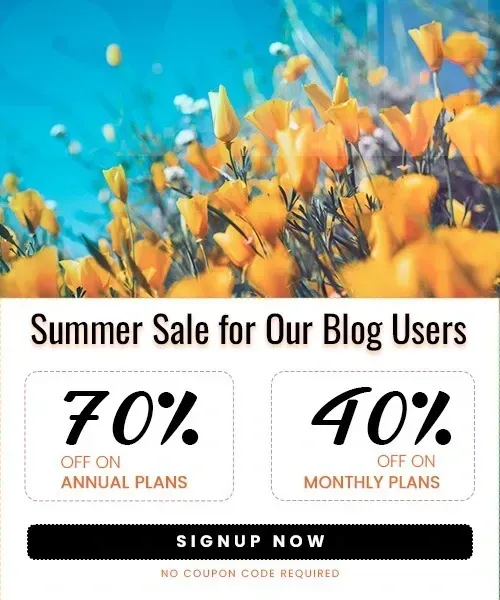How to Get More Followers on Twitter in 2025
Last Updated on August 21, 2025 by Himanshu Rawat
In the digital age, Twitter is not merely a hot take and meme site; it’s a force for creating your brand, networking with industry influencers, and building a dedicated audience. Whether you’re an artist, entrepreneur, or professional, increasing your Twitter followers begins with strategy, consistency, and authentic engagement.
Below is a step-by-step guide to creating your Twitter presence and building a real following.
Step 1. Optimize Your Twitter Profile
The first step to gaining followers and growing your Twitter account is to make your profile count as your digital handshake. Here’s how to leave a lasting impression and expand your audience:
- Pick a Memorable Handle and Name: Choose a unique username and easy to remember. Your display name should be searchable and include keywords that reflect your niche or expertise.
- Use Professional Profile Images: Select a clear, high-quality profile photo that people can recognize easily. Pair it with a visually appealing header image that reflects your brand or personality. Keeping visuals consistent across platforms helps build trust and recognition.
- Craft an Effective Bio: Tell people who you are and what kind of content you share. Use relevant keywords to improve discoverability, and don’t forget to include a link to your website, blog, or landing page.
- Mind the Dimensions: Stick to Twitter’s recommended image sizes to keep everything sharp and professional, 400×400 pixels for your profile picture and 1500×500 pixels for your header.
Step 2. Engage with Top Creators
- Discover Leading Voices: Use Twitter’s advanced search tools, or from Twitter’s search bar, enter any term, and click “Advanced Search” from the results page to find top creators and thought leaders who are active in your area of interest.
- Join the Conversation: Respond to their tweets with meaningful input—share your perspective, ask smart questions, or add value to the discussion. Steer clear of promoting yourself directly.
Example: MrBeast (@MrBeast)
Participate in discussions about large-scale charitable initiatives or innovative fundraising methods.

- Stay in the Loop: Turn on tweet notifications for key accounts so you can interact quickly when they post. Early engagement boosts your visibility and helps you become part of their community.
Step 3. Build Genuine Relationships
Too frequently, individuals view followers as numbers on a scoreboard. But behind each profile is a human being with thoughts, aspirations, and emotions. If you go into Twitter (or any platform) with a clout-chasing attitude, you will miss the most valuable aspect: connection.
Instead of obsessing only on growth, focus on building relationships. Here’s what that looks like:
- Reply with care: Don’t just chase big accounts. Engage with people who genuinely interest you. Thoughtful replies open doors.
- DM with purpose: A sincere “thank you” or a personal insight can spark lasting conversations. People remember kindness.
- Amplify others: Share valuable content from others without expecting anything in return. Giving builds trust.
- Show up live: Whether it’s Twitter Spaces or chats, participating in real-time shows you’re more than a handle, you’re a person.
This kind of real engagement works across platforms—whether you’re trying to grow on Twitter or aiming to get more followers on Instagram through connection-based strategies.
Step 4. Prioritize Engagement
Catchy tweets are awesome, but consistent participation is more worth it in the long term. Prioritize initiating meaningful dialogue and responding well to others.
- Spend time daily: Take 5–10 minutes a day interacting-replying, liking, and retweeting content.
- Use Twitter Lists: Create lists for followers, competitors, and influencers to make engagement easier.
- Join Twitter chats: Join recurring Twitter chats on issues you are interested in. They are a wonderful way to meet similar users and establish rapport.
Example: #BTSM (Brain Tumor Social Media)

The #BTSM chat is a quarterly online discussion hosted on X (formerly Twitter), dedicated to individuals affected by brain tumors. It’s a grassroots, patient-run community that provides support, shares experiences, and discusses topics related to brain tumor diagnosis, treatment, and care.
Twitter chats foster community by connecting people through shared challenges, information exchange, and emotional support.
Step 5. Tweet Consistently
While other platforms penalize posting too often, Twitter gives more credit to higher frequencies of posting. Post at least 10 tweets daily, alternating between scheduled and timely posts.
Post texts, images, videos, and GIFs. Visual content, particularly videos, generates lots of engagement.
Show other people’s work your appreciation and share your community’s work. Give me this in alternative words.
Retweet and share user-generated content: Amplify others’ voices and celebrate your community’s contributions.

Example: GoPro actively retweets and shares stunning photos and videos submitted by users through their #GoProAwards campaign. This not only showcases the capabilities of their products but also celebrates the creativity of their community.
Step 6. Post at Optimal Times
According to a thorough analysis of millions of tweets and activity data across more than 50,000 accounts, the best times to tweet on Twitter differ slightly day by day but typically include morning and early afternoon hours. Following is a detailed breakdown:
General Optimal Posting Times
Weekdays: Morning time between 8 a.m. and 11 a.m., with the peak engagement at around 9 a.m., and other good times between 1 p.m. and 3 p.m.
Weekends: Wider time slot between 9 a.m. and 8 p.m., with some peak engagement early afternoon to night.
Day-by-Day Breakdown
- Monday: 8 a.m. – 11 a.m
- Tuesday: 8 a.m. – 10 a.m
- Wednesday: 9 a.m. and 3 p.m
- Thursday: 8 a.m. and 3 p.m
- Friday: 7 a.m., 8 a.m., 10 a.m., and 1 p.m.
- Saturday: 8 a.m. and 8 p.m
- Sunday: 8 a.m. – 3 p.m
Step 7. Monitor Your Competitors
To efficiently track your competitors on Twitter, utilize such tools as Sprout Social, Rival IQ, Keyhole, or Mention to analyze their follower gains, engagement, posting rates, and hashtag usage.
Create custom dashboards and alerts to remain informed of their activity and sentiment surrounding their brand. Keep track of their most successful content and posting times regularly to seek opportunities for your own.
For a quick scan, free resources such as Twitonomy or Followerwonk can give you insights. Regular competitor tracking allows you to compare your performance and adjust your Twitter strategy to remain competitive.
Step 8. Use Relevant Hashtags
- Stay Relevant: Use hashtags that directly match your tweet’s content to avoid confusing your audience or the algorithm.
- Mix Broad & Niche Tags: Combine trending hashtags with niche ones for both reach and targeted engagement.
- Keep It Minimal: 1–2 strong hashtags per tweet are enough—too many can hurt engagement.
- Join Daily & Community Tags: Use popular recurring tags like #MondayMotivation or community-specific ones like #CryptoTwitter.
- Follow Trends in Real Time: Check Twitter’s “Trending” tab and hop on relevant topics quickly.
- Track What Works: Analyze hashtag performance and adjust based on engagement data.
- Create Branded Hashtags: Build a custom tag for your brand or campaign to drive participation (e.g., #MyBrandStory).
Step 5. Leverage Twitter Polls and Questions
- Ask Clear, Timely Questions
Keep them short, relevant, and aligned with trending topics or your audience’s interests. - Vary Your Formats
Use polls, quizzes, and open-ended questions to spark both fun and thoughtful engagement. - Add Visuals
Enhance polls with images, GIFs, or short videos to grab attention and boost responses. - Post at Peak Times
Schedule tweets when your audience is most active or during relevant live events. - Encourage Interaction
Ask followers to reply, share, or retweet. Respond to comments to keep the conversation going. - Share & Discuss Results
Post poll outcomes and start a discussion—it shows you value your audience’s input. - Promote Across Channels
Embed polls in blogs or newsletters to increase reach beyond Twitter. - Track Performance
Use Twitter Analytics to review what works and refine your strategy over time.
Example: Allianz: Using Polls to Understand Their Audience
A smart way to boost engagement with Twitter polls is to show genuine interest in your audience’s opinions and passions. Allianz, a financial services brand, excels at this by using polls to learn more about what matters to their followers. In return, their audience eagerly shares insights and feedback that likely help shape Allianz’s future social media content and strategy.

Step 6. Track Mentions and Hashtags
To efficiently monitor your brand on Twitter, use social listening software such as BrandMentions, Mention, Brandwatch, Sprout Social, or Awario to monitor your handle and branded hashtags mentioned in real-time. These platforms enable you to:
- Establish real-time alerts for the mention of your brand, keywords, or hashtags so you can respond in real-time and communicate with your audience as the conversations unfold.
- Analyze the sentiment to determine if the word about your brand is positive, negative, or neutral, to help defend and enhance your reputation.
- Access historic data to browse past mentions and hashtag performance to gain insights into long-term trends and campaign efficacy.
- Find key influencers and contributors interacting with your brand or hashtags so you can develop relationships and grow your influence.
- Filter and prioritize key mentions through enhanced dashboards, allowing you to target high-impact conversations and not miss out on key feedback or opportunities.
Step 7. Analyze Your Twitter Analytics
Your metrics speak the truth—listen to them. Twitter Analytics provides useful insights beyond likes and retweets. Here’s what to monitor:
- Top-Performing Tweets: See which tweets are performing best—check engagement, reach, and types of interactions.
- Follower Growth: Track how your audience is increasing and when spikes or dips happen. It helps connect growth to certain content or events.
- Engagement Rates: Consider how your audience is engaging overall—this indicates the quality of your content, not quantity.
Use this information to fine-tune your content strategy—share more of what’s successful, and adjust or remove what isn’t. Plan a review every 2–4 weeks to remain consistent with your objectives and audience behavior.
With time, regular analysis converts a good strategy into great outcomes.
Building a Loyal Twitter Following Takes Consistency and Engagement
Twitter success is not about taking shortcuts’s about being present, giving value, and creating actual relationships. By making the most of your profile, posting thoughtfully, and regularly sharing great content, you’ll gain followers who are interested in what you have to offer. Be real, be patient, and your community will grow.
And don’t forget—strategies that work here often apply elsewhere too. Whether you want to grow your Twitter account or get more followers on Instagram, the core principles remain the same: deliver value, show up consistently, and build genuine connections.
Frequently Asked Questions
1. How long does it take to grow a Twitter following organically?
Growth depends on your niche, consistency, and engagement. With daily effort and quality content, users can see growth in 3–6 months, but sustainable growth takes time—prioritize relationships over just numbers.
2. What type of tweets get the most engagement?
Tweets that are short, conversational, and provide value (like tips, insights, or relatable experiences) often perform best. Personal stories, questions, and tweet threads also tend to attract high engagement.
3. Should I follow people back to get followers?
Only follow people if you’re genuinely interested in their content. “Follow-for-follow” strategies might temporarily increase numbers but often result in low engagement and an unengaged audience.
4. Is using hashtags still effective on Twitter in 2025?
Yes, but only when used sparingly and strategically. Overloading tweets with hashtags looks spammy. One or two relevant hashtags can help improve visibility without hurting readability.
5. Can scheduling tweets hurt engagement?
No, as long as the tweets are high quality and posted at optimal times. Tools like Buffer, Hypefury, or TweetDeck help maintain consistency. Just make sure to still engage with your audience manually (replies, DMs, retweets).