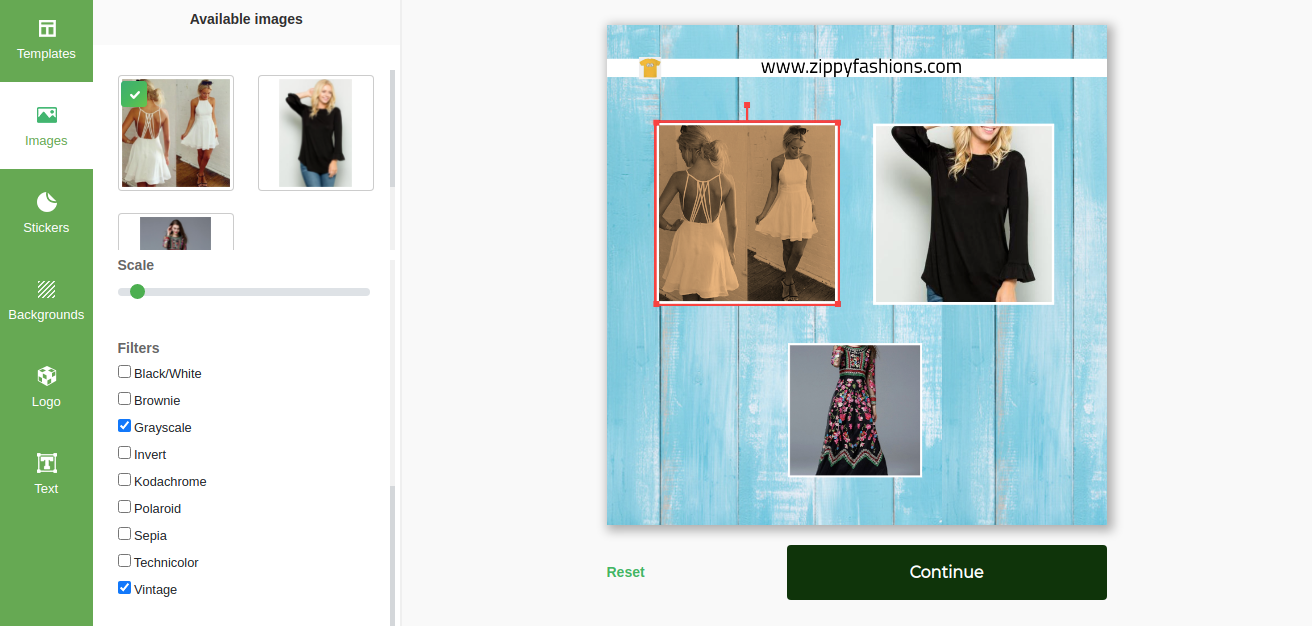Fantastic image filters
Because a great product collage or promo is an effective way to attract audiences and grow your online store, we have introduced filters to make them even better.
Introducing filters
Now add a filter - like the ones shown below - to your product collage or promo and enhance the way they look.
How to apply filters
The steps to add a filter are listed below.
1) Edit your product collage or promo
2) Select any image
3) On the left panel, scroll to the filters section, click and apply the filter of your choice
4) Save and use in collage or promo
Happy filtering!